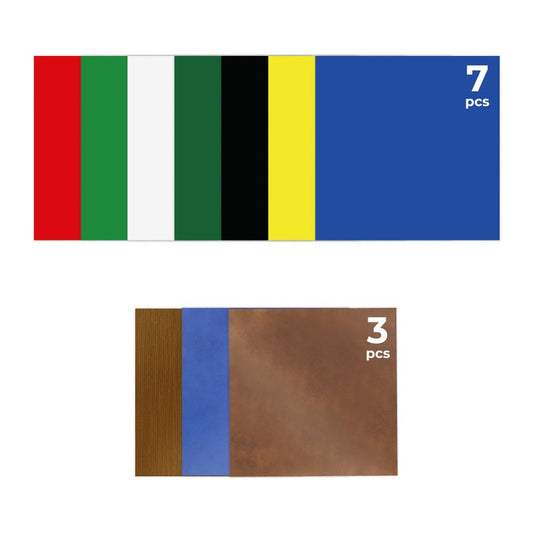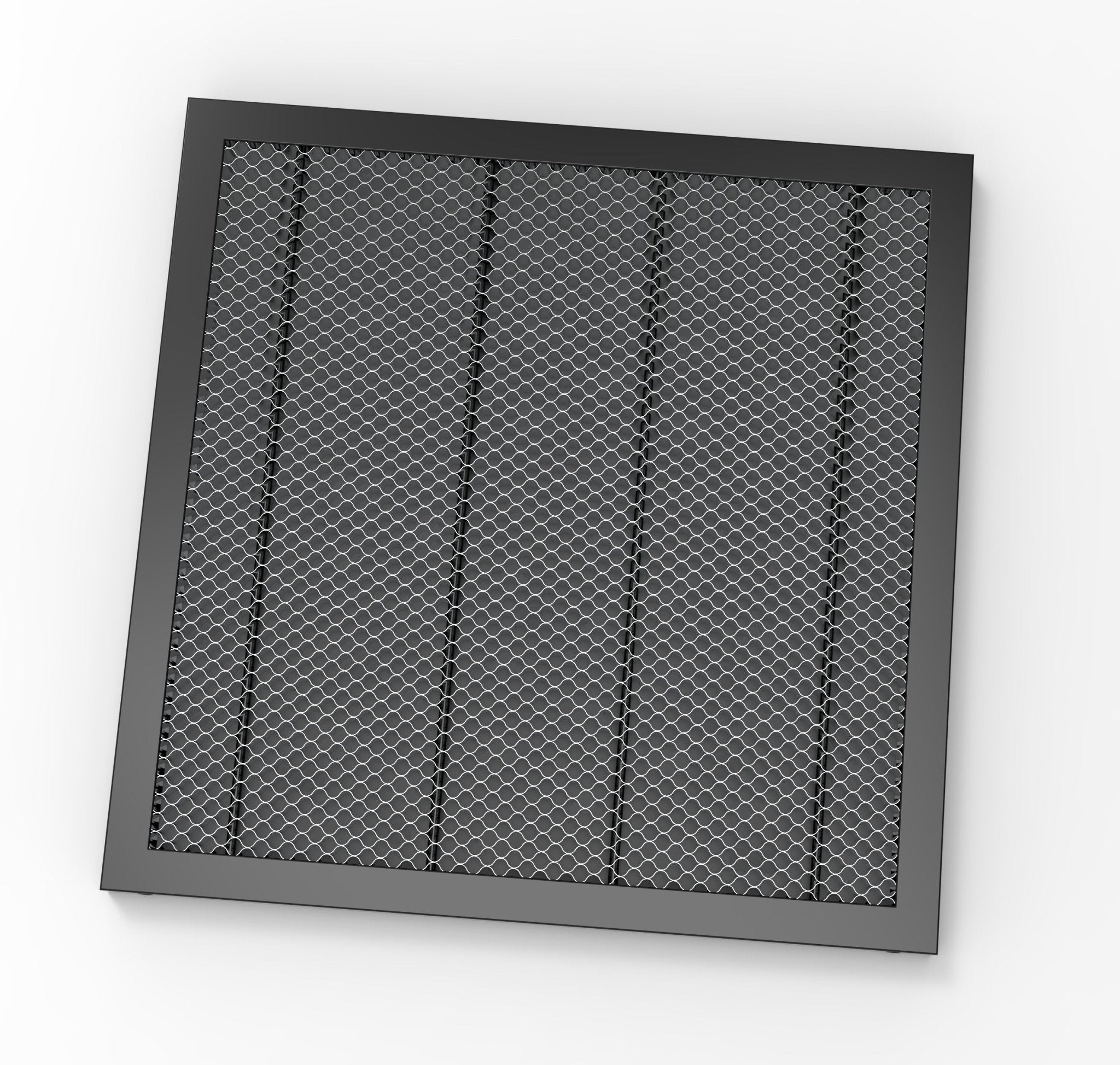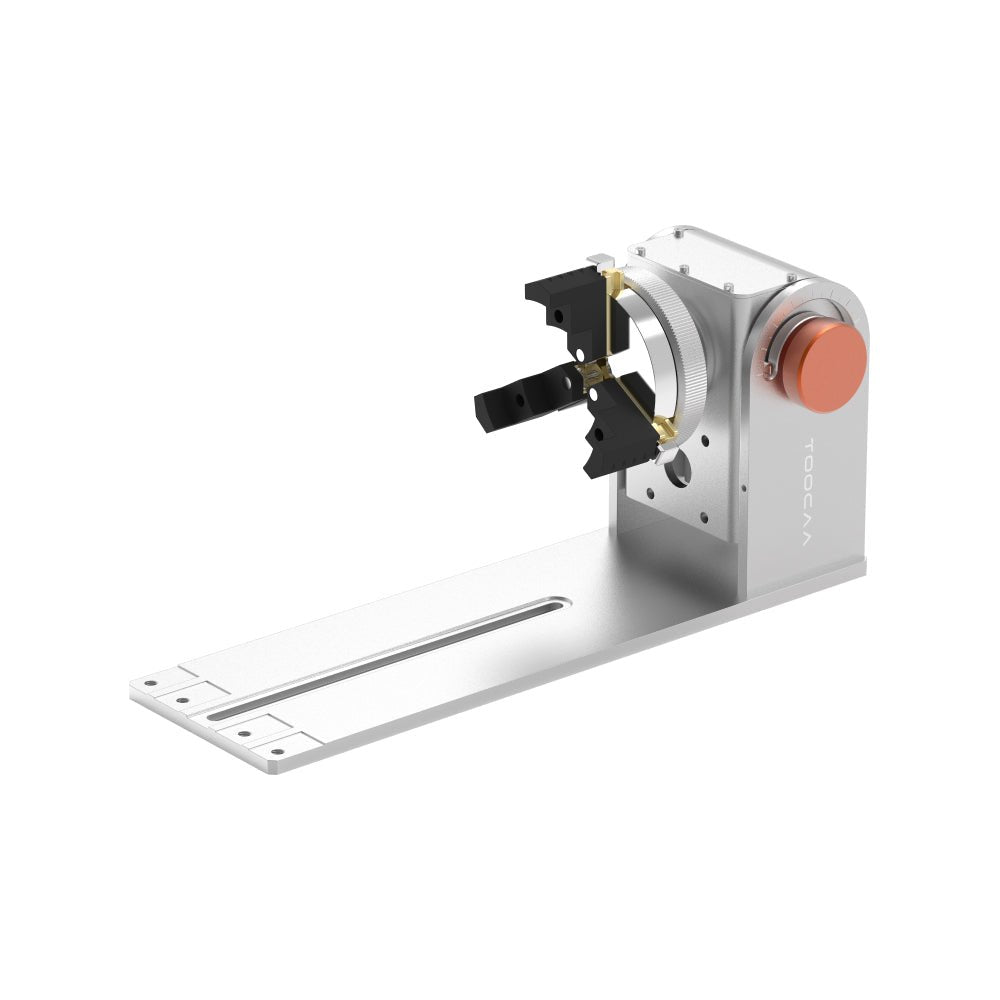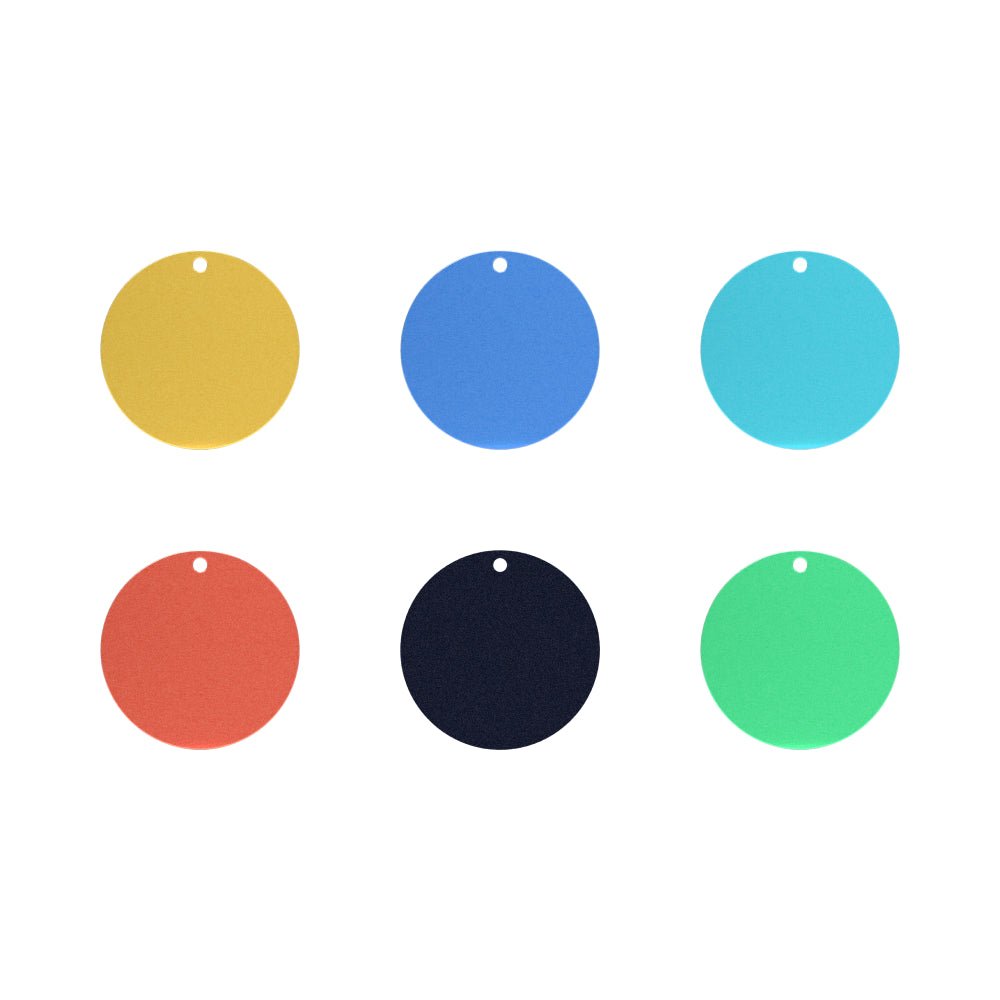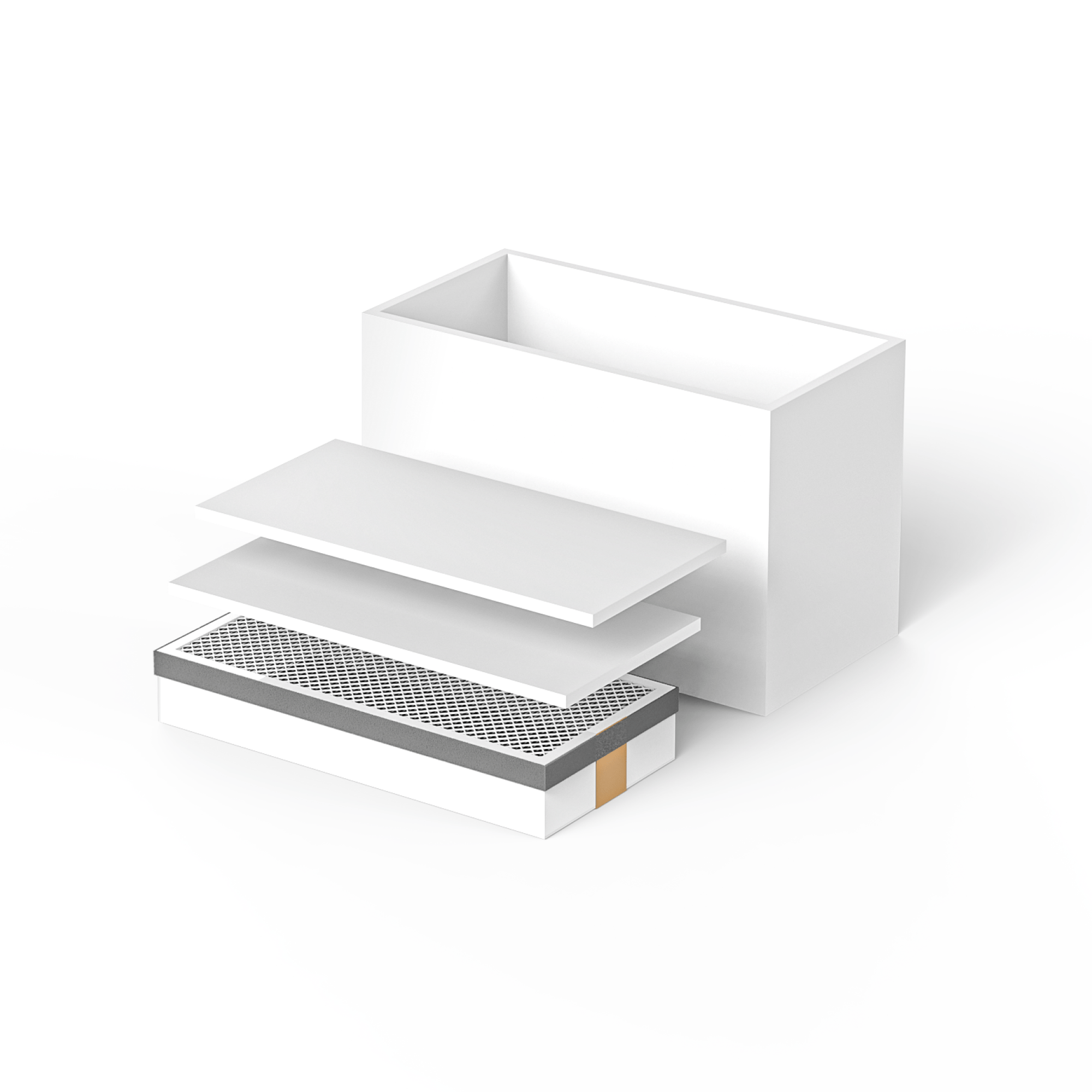Description
Nowadays, mobile phones are very convenient to carry, but the disadvantage is that they do not have a fixed fulcrum, which is one of the reasons why many people suffer from cervical spondylosis. The mobile phone holder serves as a support, making it convenient for people to use in daily life.

Information
Software: Lightburn
Machine: TOOCAA L1-10W
Material: Wood
Material Info: 12" x 12"× 1/8" High Quality Basswood Plywood
Step 1
Place the TOOCAA L1-10W on a large working platform, which can be the ground or a table. Place the material you want to engrave or cut in the work area. (Note: I personally recommend placing a honeycomb panel and a protective aluminum panel under the material. The protective aluminum panel can prevent the laser beam from damaging the ground or the work table during cutting or engraving. The honeycomb panel can accelerate the discharge of smoke and prevent the material from turning yellow.)
Step 2
After placing the material to be cut, use the focus assist tool included with the TOOCAA L1-10W to focus.
Step 3
Turn on the TOOCAA L1-10W and connect the cabinet of USB to Laptop.If it is not convenient, the image can be adjusted after being downloaded to SD.
Step 4
Import the pattern you want to cut into the Lightburn software and set the moving speed and frequency of the laser head in Lightburn.
Process Method: Laser Cut
Power(%): 100%
Pass: 1
Speed(mm/s): 240

Step 5
Finally, click Get to work. After waiting for a while, you can get the case you want.

Display
Design Files
| Software | Lightburn |
| Machine | TOOCAA L1-10W |
| Material | Wood |
| Material Info | 12" x 12"× 1/8" High Quality Basswood plywood |
| Process Method | Laser Cut |
| Power(%) | 100% |
| Pass | 1 |
| Speed(mm/s) | 240 |