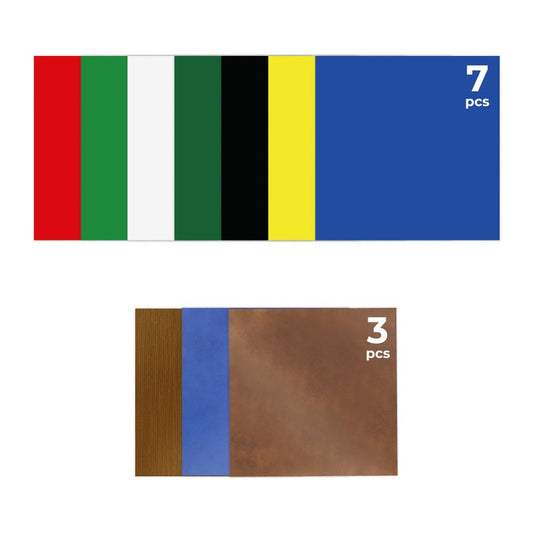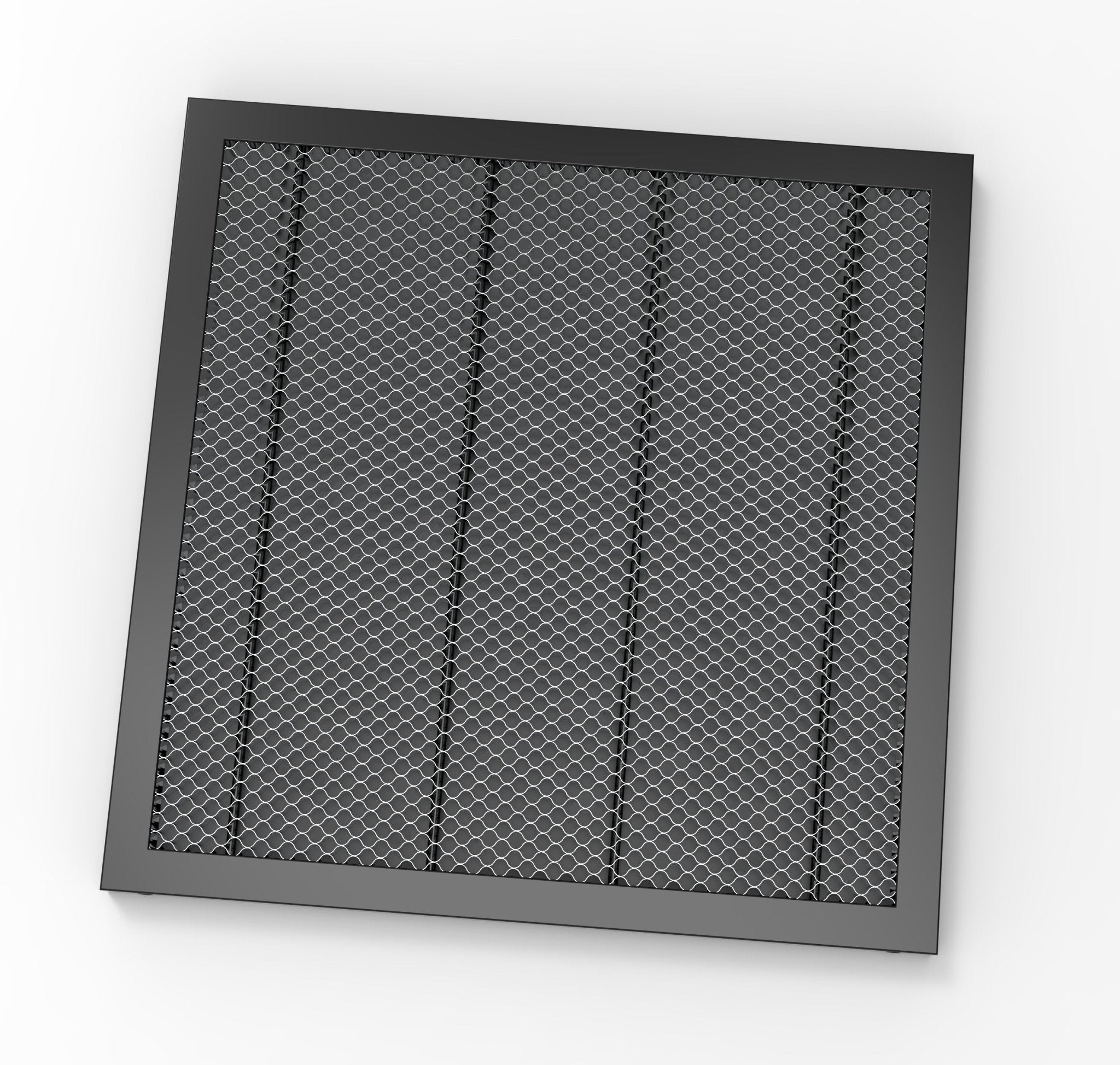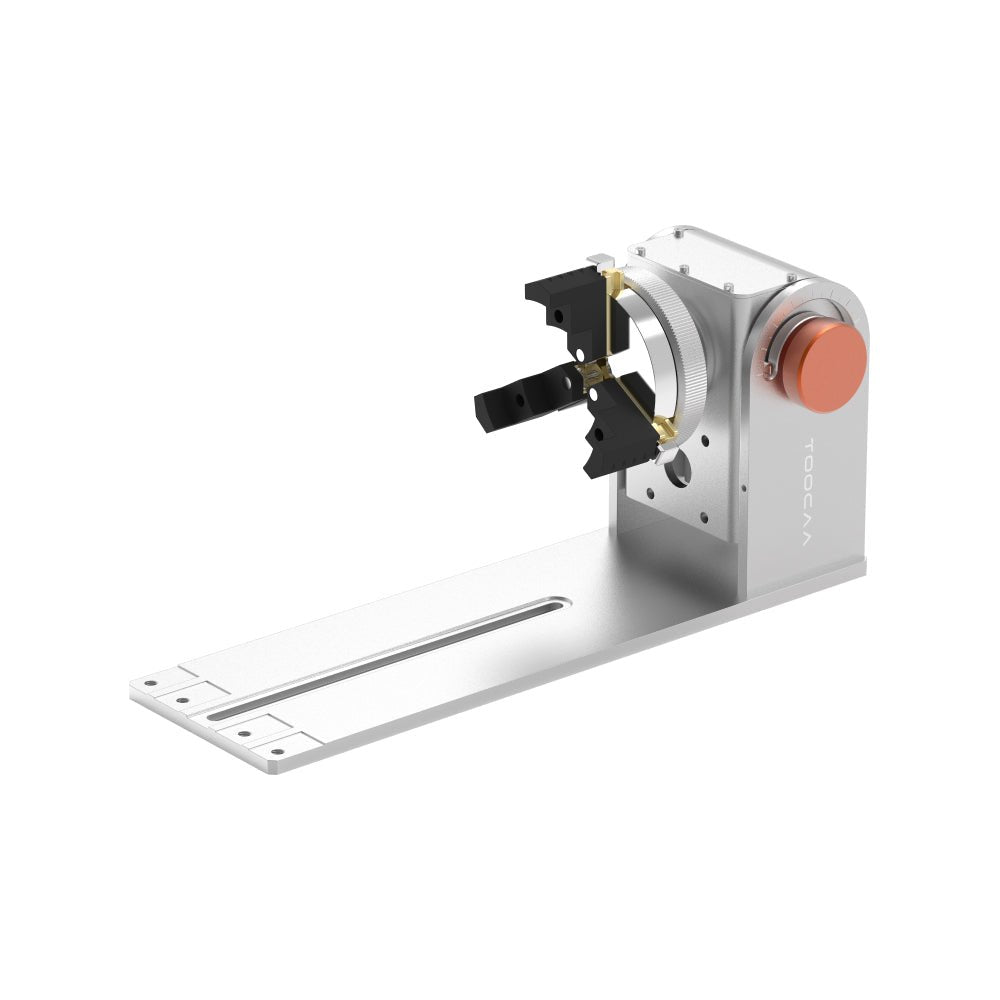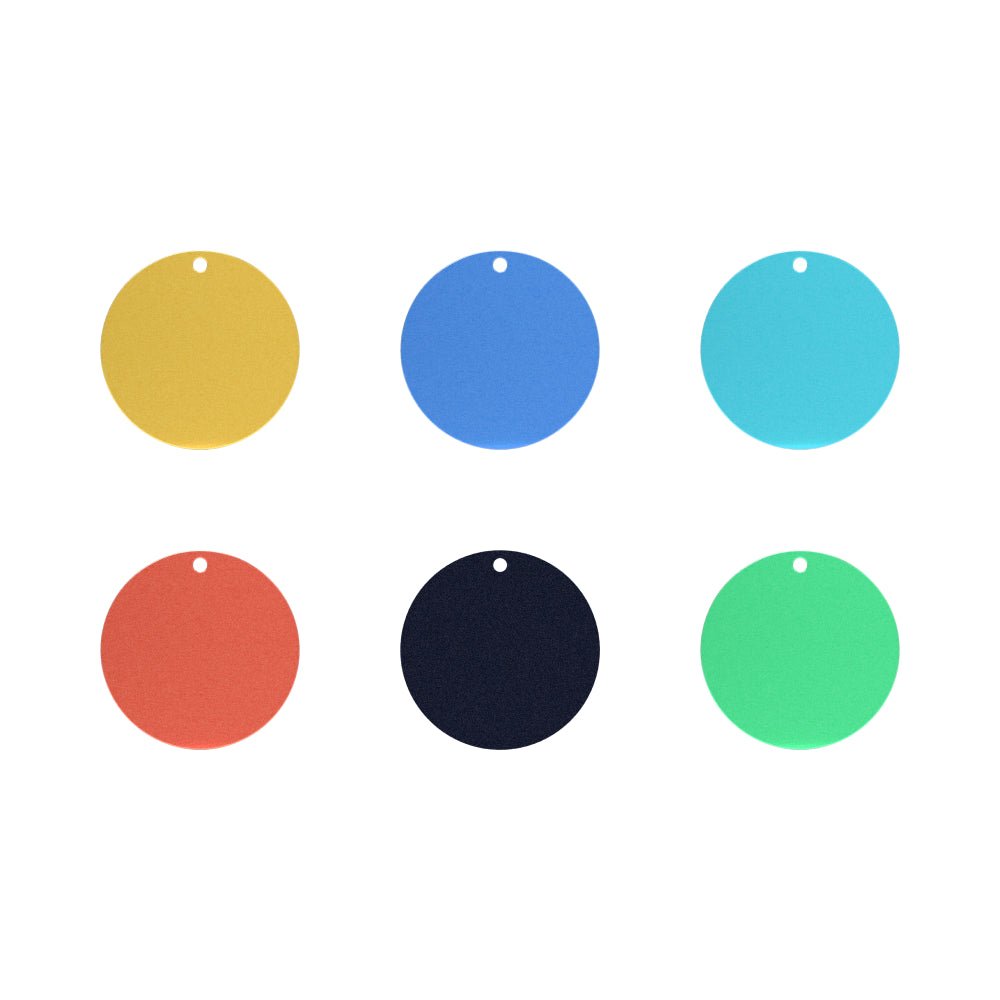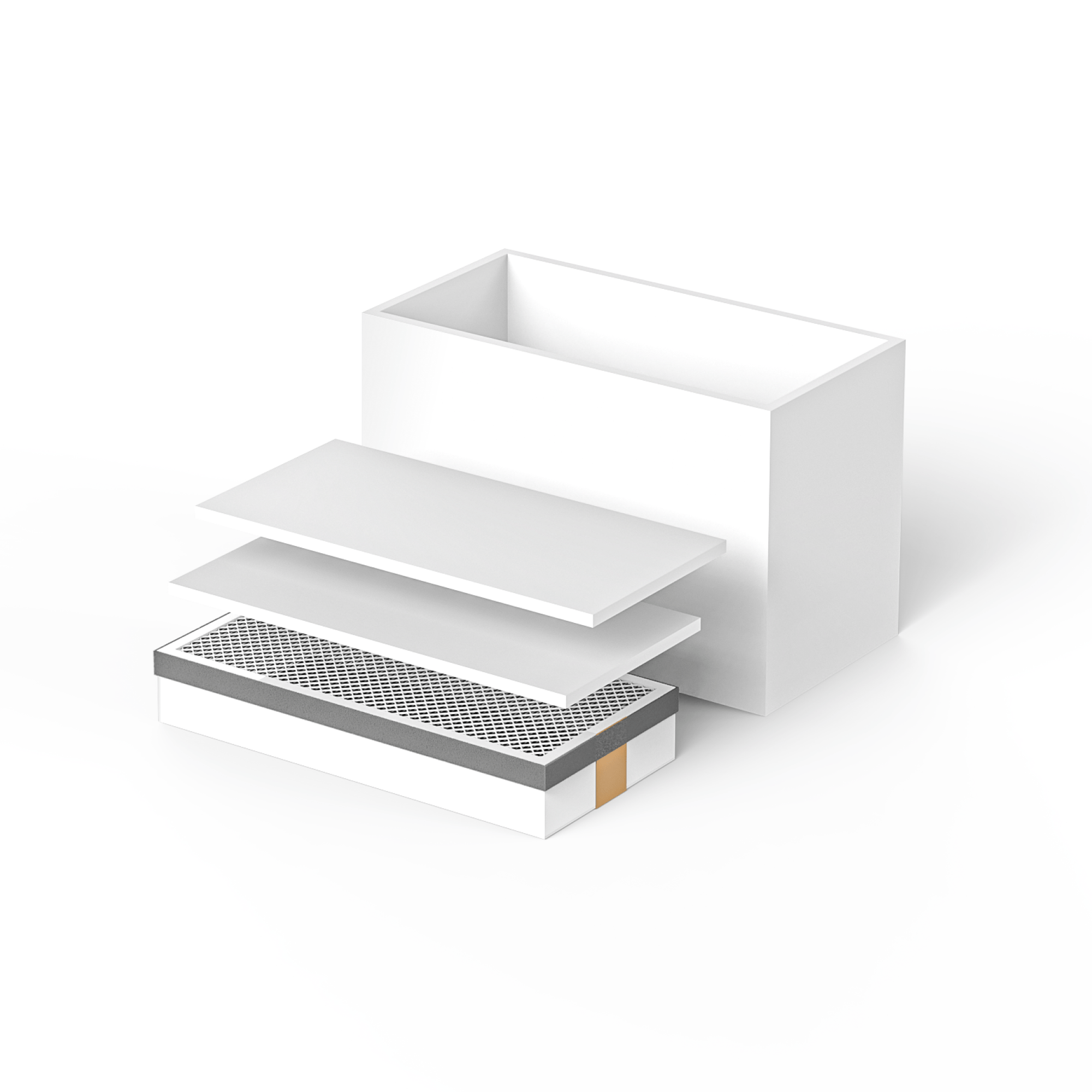-
Prepare a TF card with a capacity larger than the firmware size, e.g. 8G TF card.
-
Put the firmware (CV-30_V3.0.20_20220427.bin) that needs to be updated into the TF card.
-
Insert the TF card into the card slot.
-
Reboot the device.
-
After waiting for 3-5 seconds, the device will beep, indicating that the update is in progress, and the beep will end when the update is complete. Note:
-
The firmware update time is about 3-30 seconds, depending on the firmware size and TF card quality.
-
Do not operate the device during the firmware update process and do not turn off the power to the device, otherwise, it will cause serious consequences of product damage.