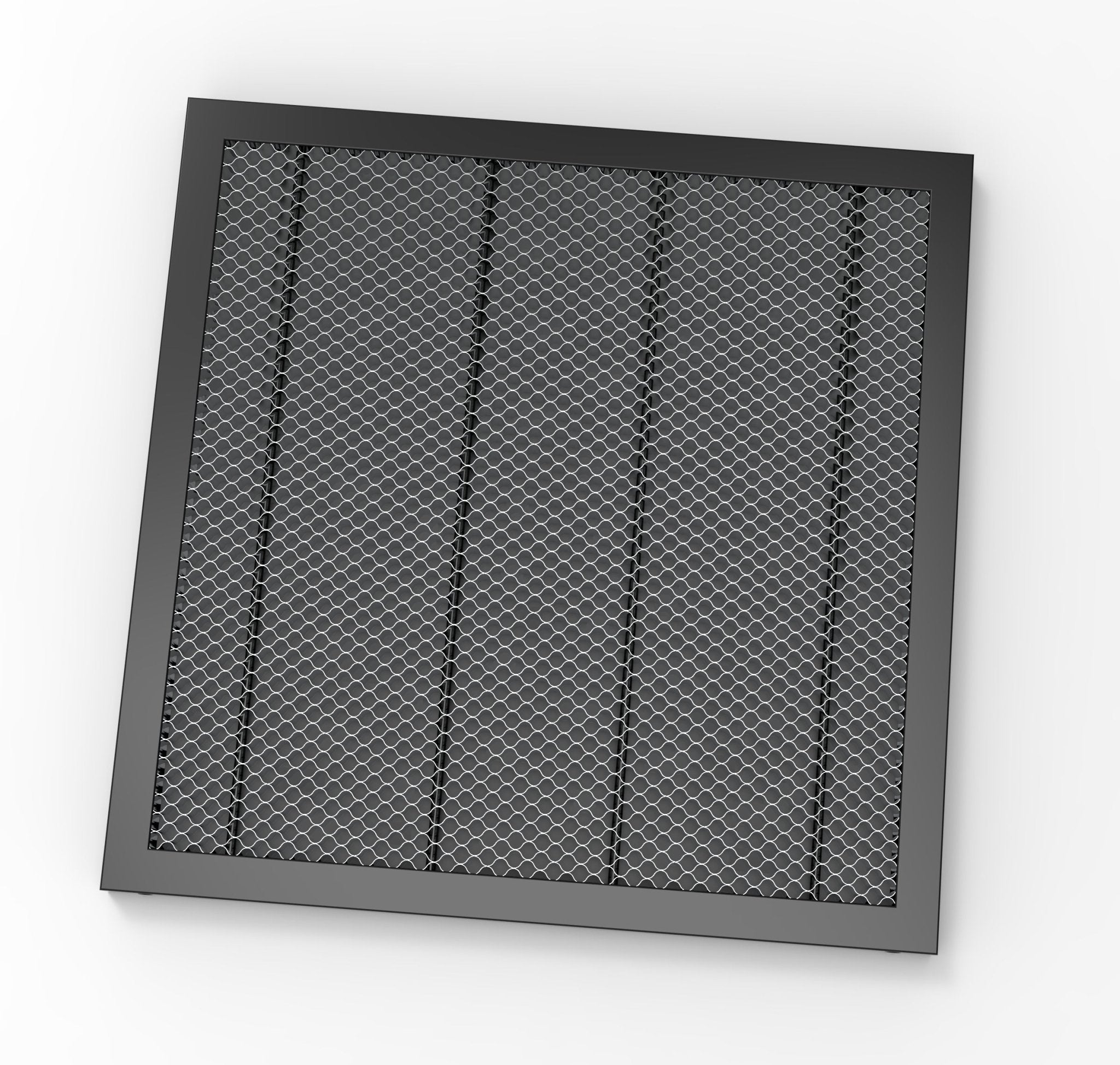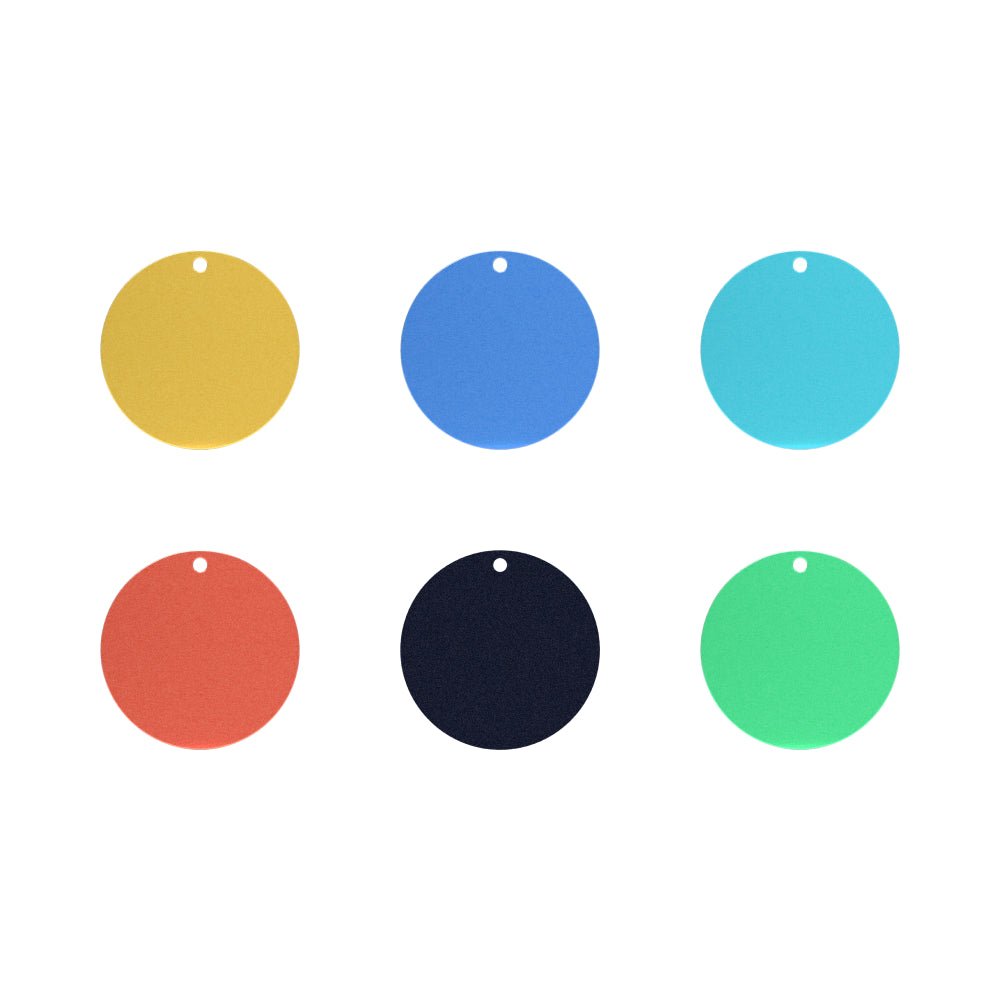Description
The design style of the original rocking chair was quite satisfactory. Under the premise of satisfying the rocking function, most of the requirements for shape and decoration were concentrated on the back and legs of the chair, while the overall shape and style of the rocking chair remained basically unchanged. From 1800 to 1870, a 6-legged rocking chair called "gungstols" appeared in Sweden. Most of these rocking chairs were painted black and set off with gold edges, which looked very noble and gorgeous.

Information
Software: Lightburn
Machine: TOOCAA L1-10W
Material: Wood
Material Info: 12" x 12"× 1/8" premium Basswood plywood
Step 1
Place the TOOCAA L1-10W on a large working platform, which can be the ground or a table. Place the material you want to engrave or cut in the work area. (Note: I personally recommend placing a honeycomb panel and a protective aluminum panel under the material. The protective aluminum panel can prevent the laser beam from damaging the ground or the work table during cutting or engraving. The honeycomb panel can accelerate the discharge of smoke and prevent the material from turning yellow.)
Step 2
After placing the material for cutting, use the focusing aid tool that comes with the TOOCAA L1-10W to focus.
Step 3
Turn on the switch of the TOOCAA L1-10W and connect the laptop to the USB cable. (Note: Some laser cutting machines also support offline operation or SD card operation.)
Step 4
Import the pattern you want to cut into the Lightburn software and set the moving speed and frequency of the laser head in Lightburn.
Process Method: Laser Cut
Power(%): 100%
Pass: 1
Speed(mm/s): 24

Step 5
Finally, click Get to work. After waiting for a while, you can get the case you want.

Display
Design Files
| Software | Lightburn |
| Machine | TOOCAA L1-10W |
| Material | Wood |
| Material Info | 12" x 12"× 1/8" premium Basswood plywood |
| Process Method | Laser Cut |
| Power(%) | 100% |
| Pass | 1 |
| Speed(mm/s) | 24 |