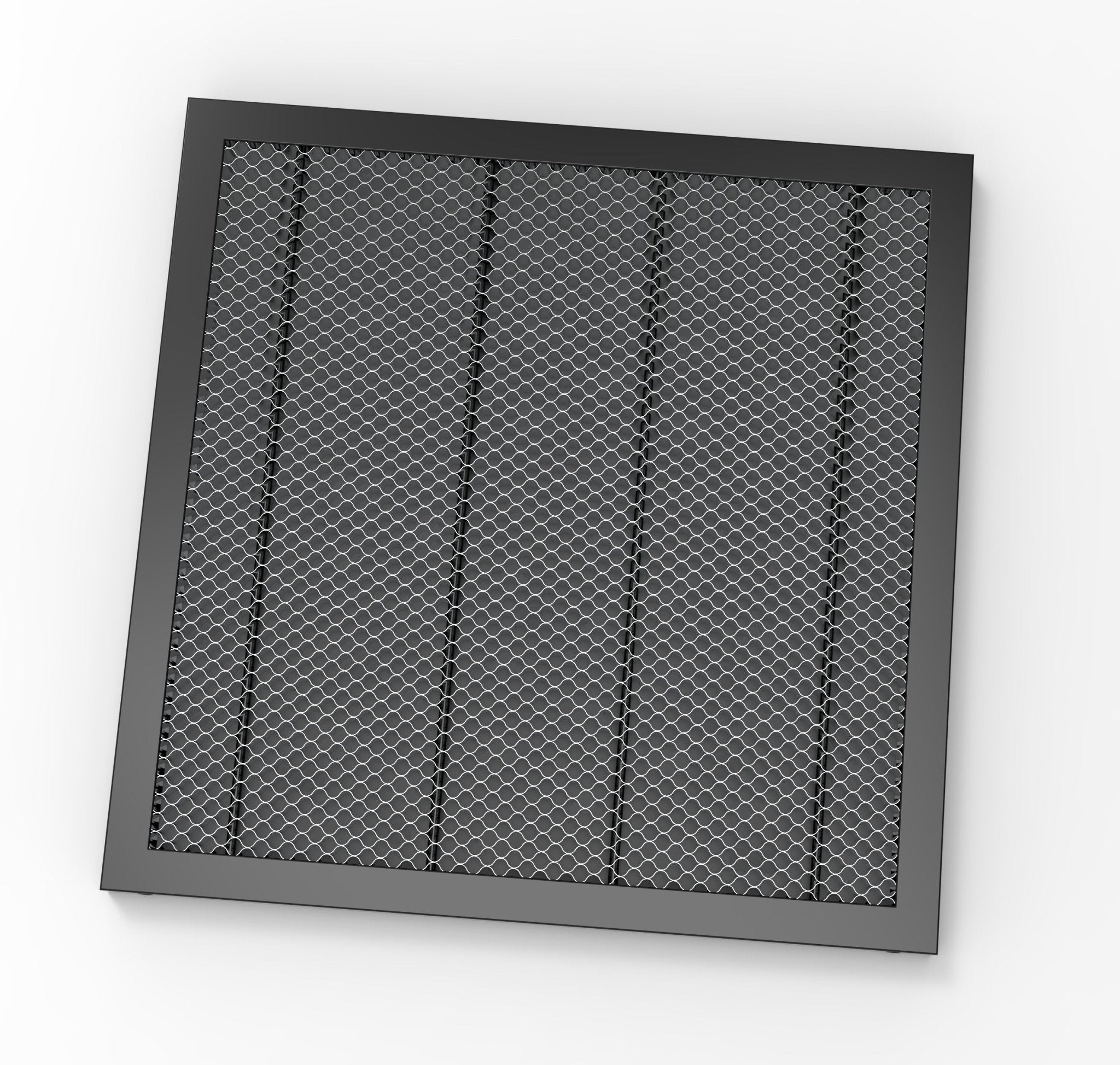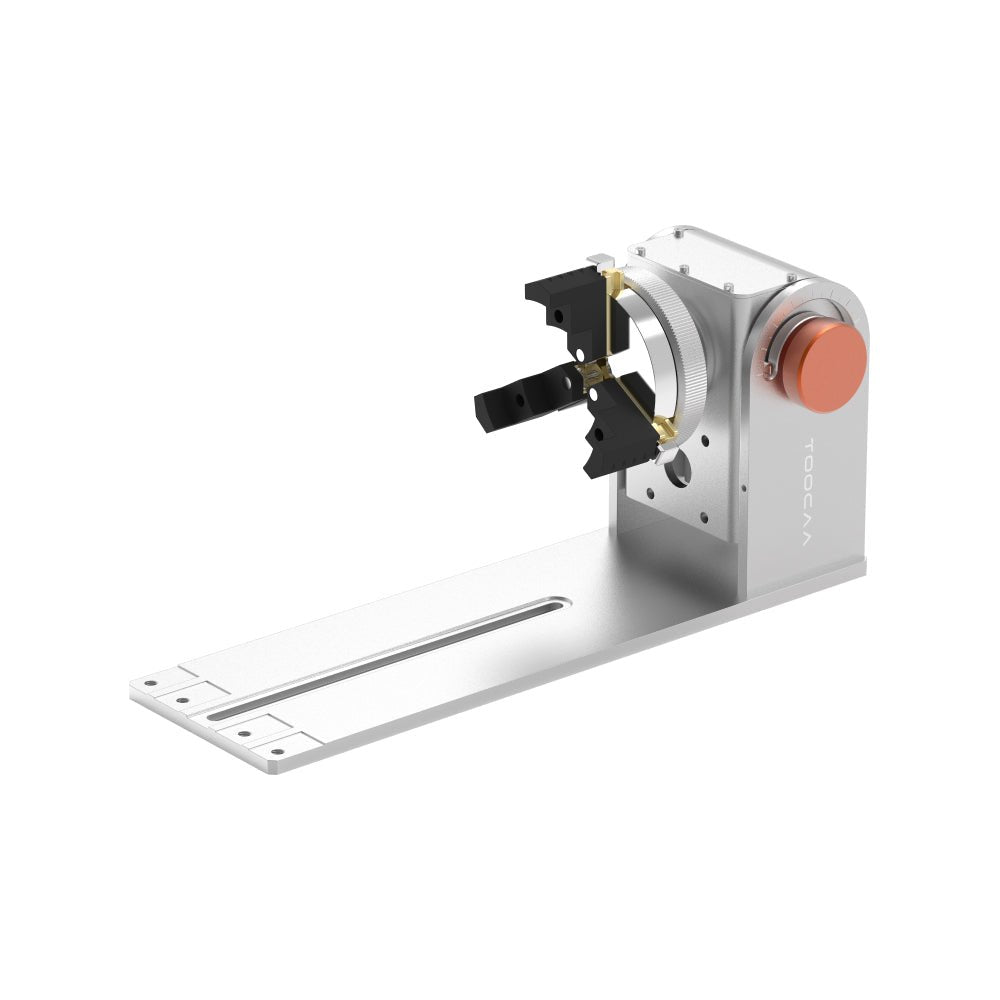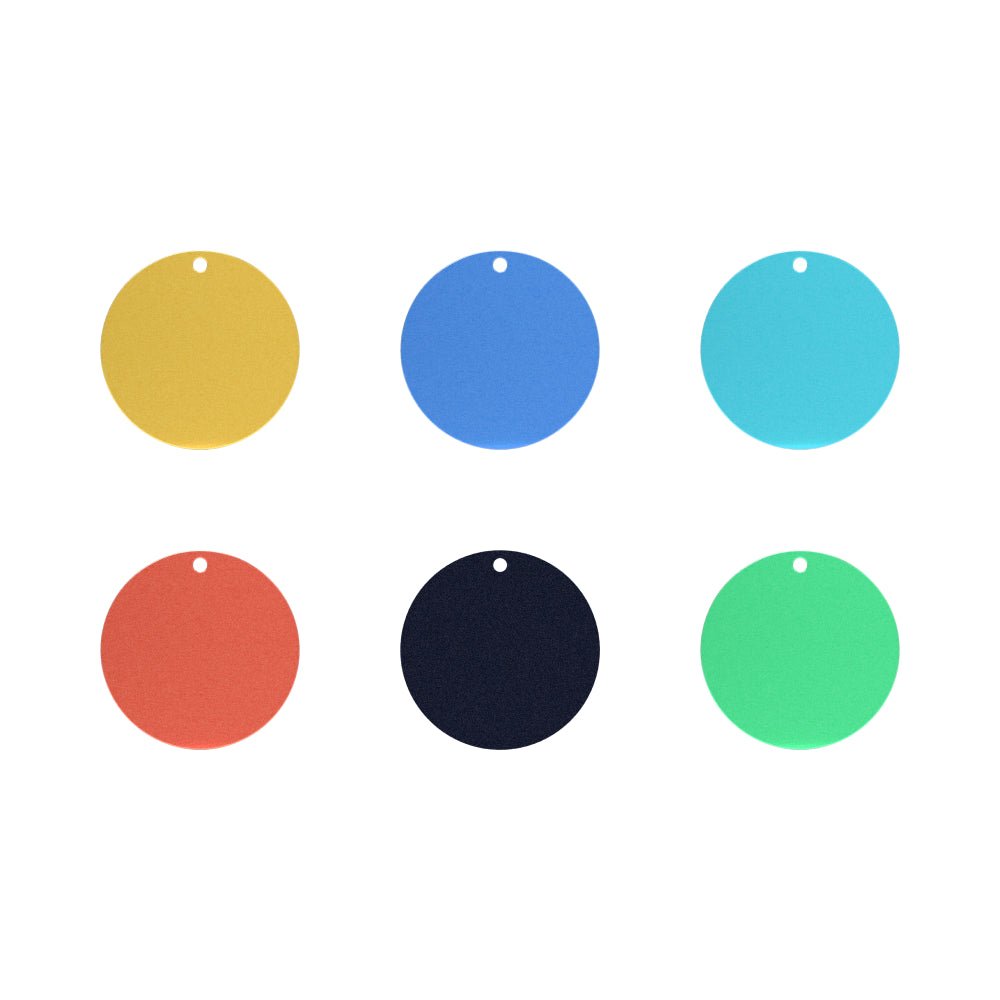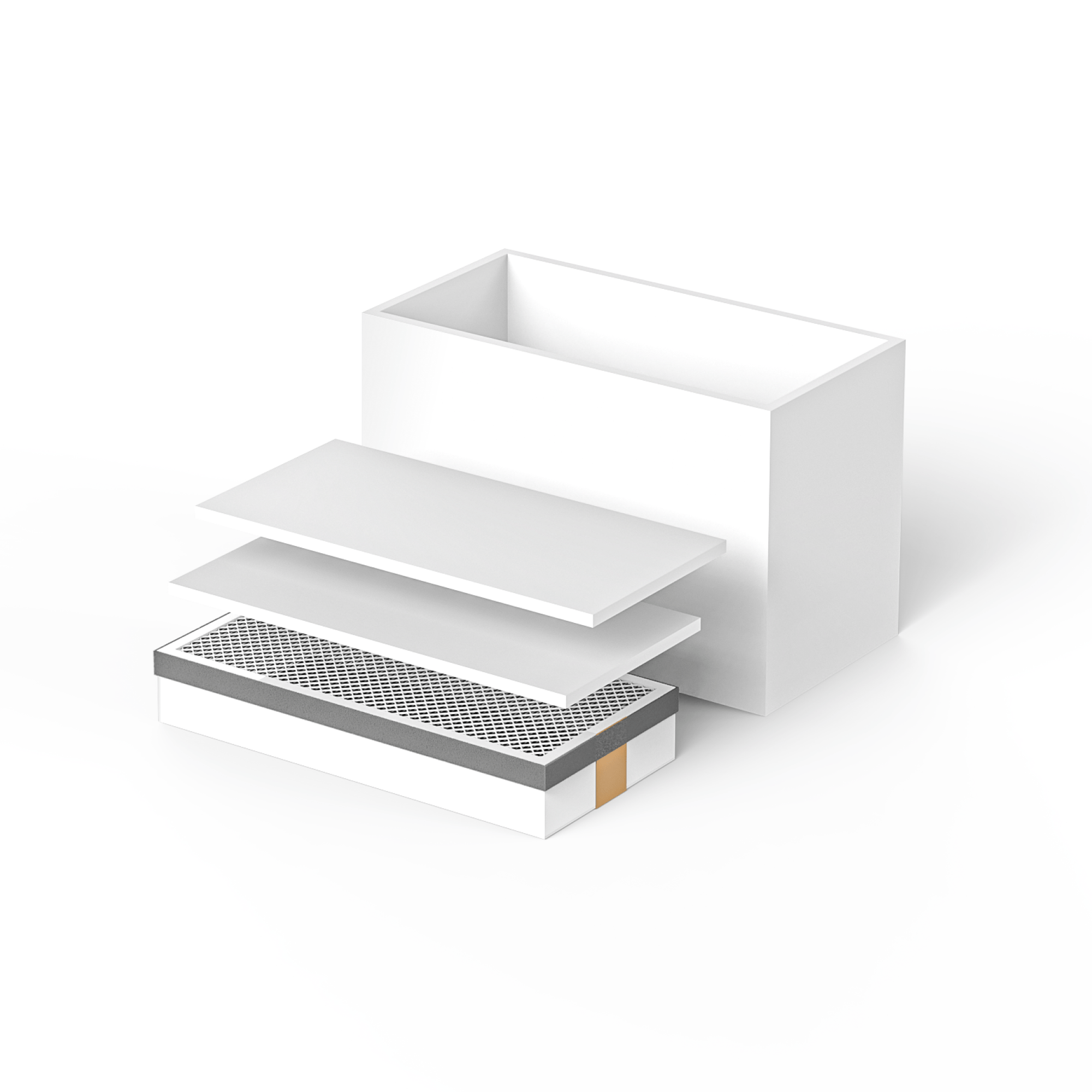Laser engraving used to be something only large factories could do. It cost a lot, and people needed to know many technical things to use it. Now, this has changed. Today, laser engravers are smaller. They also cost less, and they are easier to use too. Because of this, more hobbyists are starting to use them. If you like making things, or you enjoy creating gifts, or you want to make custom items, a laser engraver(https://www.toocaa.com/)can help turn your ideas into real objects.
What Hobbyists Should Look for in a Laser Engraver
A good laser engraver for hobbyists should be simple to use, safe, and able to do many tasks. First, setup should be easy. You should not need to spend hours just to get it running. The software should also be clear. Many hobbyists do not work with machines often, so the tools should be made for people who are not tech experts.
It also matters what kinds of materials the machine can handle. Many hobbyists like to try out different types. A laser engraver should be able to work on wood, leather, acrylic, coated metal, and others. A strong machine gives you more chances to try new things.
Safety is important too. Even small laser engravers use light beams that can be strong. A good machine should have covers for safety, a stop button for emergencies, and signs to warn you if something is wrong. These features help keep you and your family safe.
How the TOOCAA L2 Meets Hobbyist Needs
The TOOCAA L2 (https://www.toocaa.com/products/toocaa-l2-laser-engraver-cutter)is a desktop laser engraver that fits the needs of hobbyists very well. It is not too expensive, but it still comes with many strong features. Many people choose it because it is simple to use and works on many kinds of materials.
The L2 is easy to put together. It comes partly built, so you only need a few steps to get started. Even if it is your first time using a laser machine, you can follow the guide and get it running in less than an hour. This helps you spend more time on your actual projects.
The TOOCAA L2(https://www.toocaa.com/products/toocaa-l2-laser-engraver-cutter) also gives you many software choices. It works with popular programs like LaserGRBL (https://lasergrbl.com/)and LightBurn(https://lightburnsoftware.com/).Both beginners and pros use these programs. If you do not want to put in any program, you can use TOOCAA Studio(https://toocaastudio.com/). This works inside your internet browser. That makes it very easy to start making designs right away.

A Strong Tool in a Small Package
TOOCAA L2 is made for hobbyists. Still, it is not a weak machine. You can pick from versions that have 10W, 20W, or 40W of laser power, which lets you choose the one that matches your needs. When it comes to cutting thick wood or acrylic, the 20W or 40W version helps you do it faster. But if your work mostly involves with light materials or want fine engravings, the 10W version is enough.
The laser beam is very thin. This lets you make detailed pictures, words, or logos with good accuracy. Many people are surprised when they see how clean and sharp the results look. This high quality is why the TOOCAA L2 is more than just a hobby tool. It is a real machine for people who make things.

Small Design, Big Things Possible
Many hobbyists do not have large work areas. You may not have a full workshop or a big studio. You might only have a desk in your bedroom or a small space in your garage. The TOOCAA L2 fits well in places like these. Its size works well for most home users. It only needs a normal size desk to sit but it still provides enough space for many kinds of projects.
The open shape of the machine makes it easy to clean and adjust. If you want to engrave something that is longer than the base, you can slide it under the machine. This gives you more choices for what you want to use. The machine also feels solid. Its frame is made from aluminum, and it stays in place even after long hours of work.
Safe to Use at Home
Laser engraving can sound a little scary at first. It uses a strong beam of light that can cut and burn. But the TOOCAA L2 has many safety features that give peace of mind. There is an emergency stop switch that stops the laser right away. The machine also has motion detection, flame detection, and a child-lock feature to avoid problems.
The laser part has a built-in shield that protects your eyes. So even if you do not wear special glasses, you are still safe. This makes the TOOCAA L2 one of the safest engravers for home use. If you have pets or children at home, these safety features are a big plus.

Explore Many Kinds of Projects
One of the best things about the TOOCAA L2 is how many different projects you can do. You can engrave wood signs, leather wallets, acrylic tags, metal business cards, and even fabric. You can also cut paper, felt, plywood, and thin plastics. This gives you endless ways to create.
Hobbyists often enjoy switching between ideas. One week you might be making a gift for a friend. The next week, you might try to sell earrings or bookmarks online. With one machine, you can do all of that. You do not need to buy different tools for each material. That is why so many creative people love having a laser engraver like the TOOCAA L2.
Upgrades When You Are Ready
Many hobbyists begin with small steps. Over time, their ideas get bigger. You might start by engraving your name on a notebook. Later, you may want to engrave cups, tumblers, or round bottles. The TOOCAA L2(https://www.toocaa.com/products/toocaa-l2-laser-engraver-cutter) lets you add extra parts. You can add a rotary roller(https://www.toocaa.com/products/toocaa-5-in-1-laser-rotary-roller-set-for-l2?_pos=1&_psq=rotary+roller&_ss=e&_v=1.0) to work on curved objects. You can add an air assist (https://www.toocaa.com/collections/air-assist/products/toocaa-air-assist-kit-for-l2) system to make the cuts cleaner. You can also add a camera (https://www.toocaa.com/products/toocaa-smart-camera-for-l2?_pos=1&_psq=camera+&_ss=e&_v=1.0) part to help place your designs in the right spot.
The L2 can change as you grow. You do not need to buy a new machine every year. You just improve the one you already have. This makes it a smart choice that can last a long time.
Learn and Share with the Community
Being a hobbyist does not mean you have to work by yourself. The laser engraving world has many people who like to share and help. A lot of TOOCAA L2 users post their ideas, projects, and tips online. You can find help on Facebook, on YouTube videos, or in forums. If you run into a problem or feel unsure, someone will likely give you advice.
This kind of support makes learning easier. It also helps you enjoy your hobby more. You can show others what you make and see what they say. This turns your hobby into a fun way to connect with people who enjoy the same things.
Why TOOCAA L2 Stands Out
There are many laser engravers you can buy. Some cost less. Some work with more power. But the TOOCAA L2 sits in a good place because of its price, its features, and how simple it is to use. It is made for people who do crafts at home. It also has tools that many professionals would like to have. A beginner can use it without trouble. At the same time, it can handle big creative jobs.
If you enjoy making things by hand, or you like giving handmade gifts, or you want to start a small business for crafts, the TOOCAA L2 can be your first machine. It helps you skip the hard setup. It lets you focus on what you want to make.
Final Thoughts
Laser engraving is no longer just used in big factories. Now, people who make things, people who draw, teachers, students, and hobbyists can all use it. It is for anyone who likes to turn an idea into something they can hold. A machine like the TOOCAA L2 helps you do this. You get a tool that is easy to learn, strong enough for many kinds of materials, and safe enough to keep in your house.
As you use the machine more, you will pick up more skills. You will see your work improve. The TOOCAA L2 stays useful through it all. Whether you are making things for your room, giving gifts to your loved ones, or starting your own brand, this machine can help you.
If you want a laser engraver that works well, is easy for beginners, and can do many jobs, the TOOCAA L2(https://www.toocaa.com/products/toocaa-l2-laser-engraver-cutter) is a good pick. It is more than just a tool. It can stay with you as you grow your ideas.