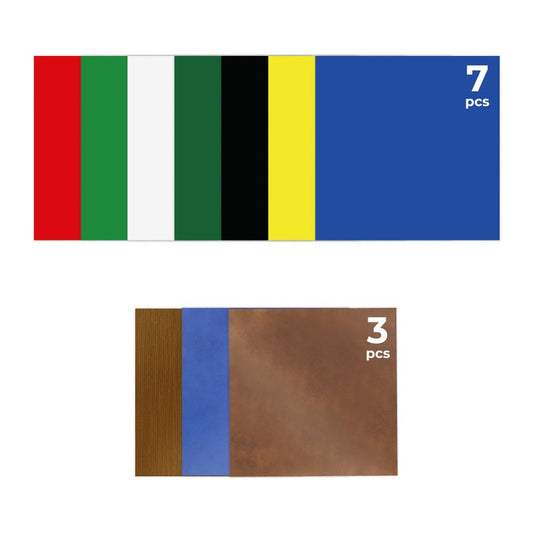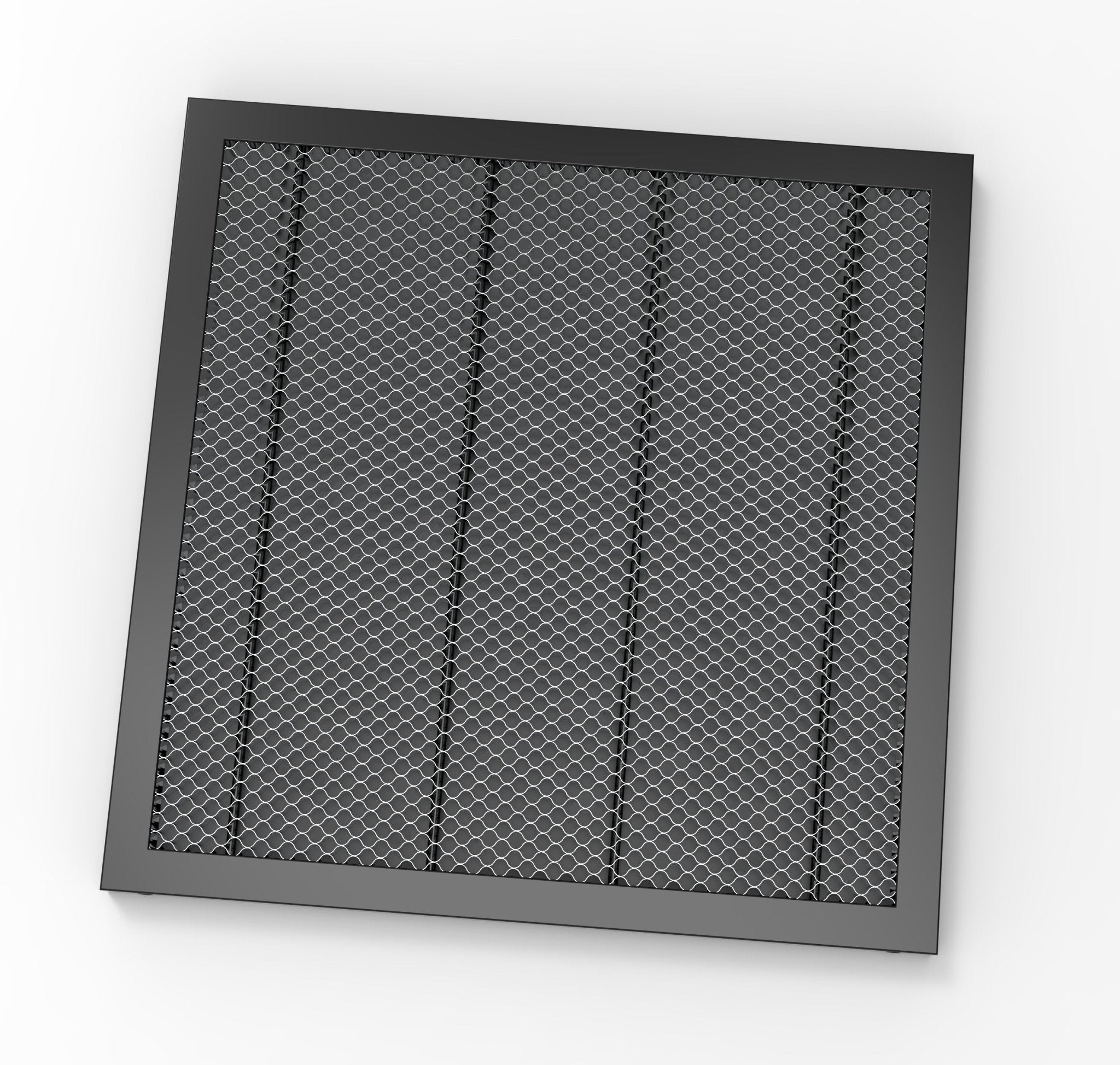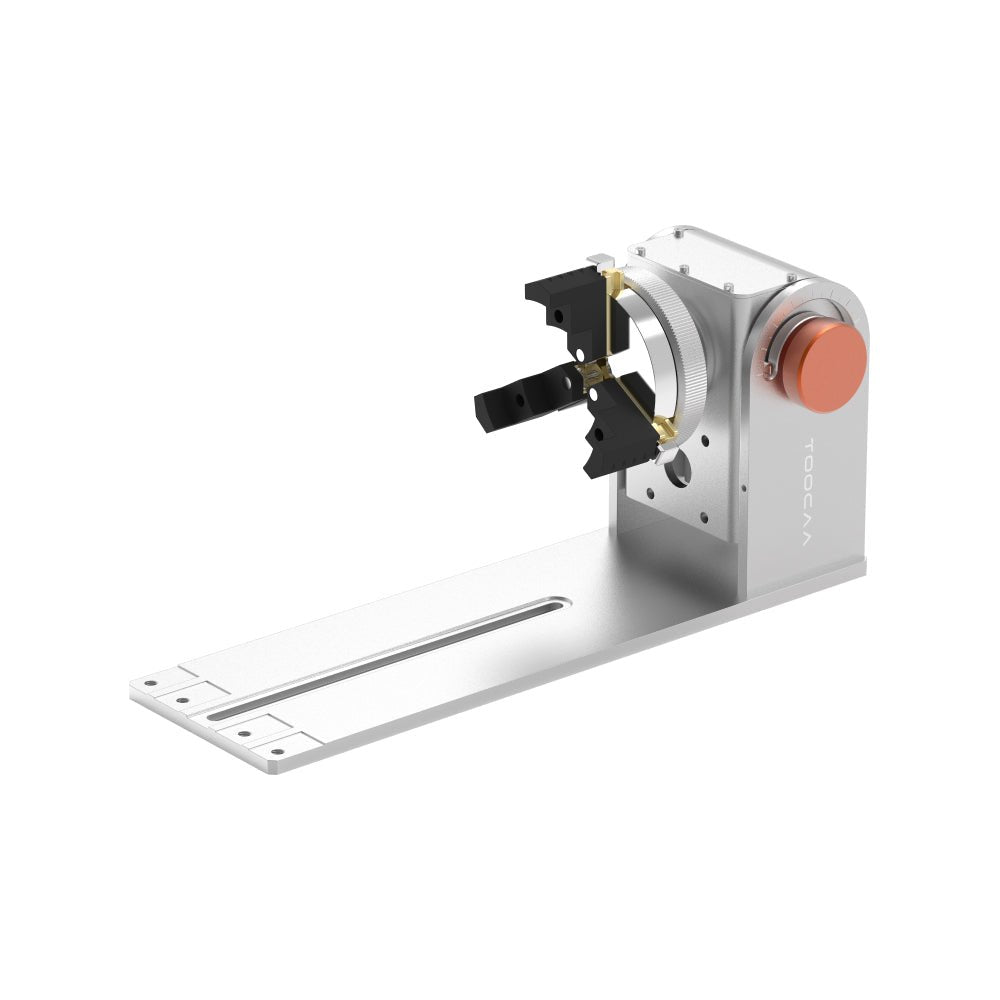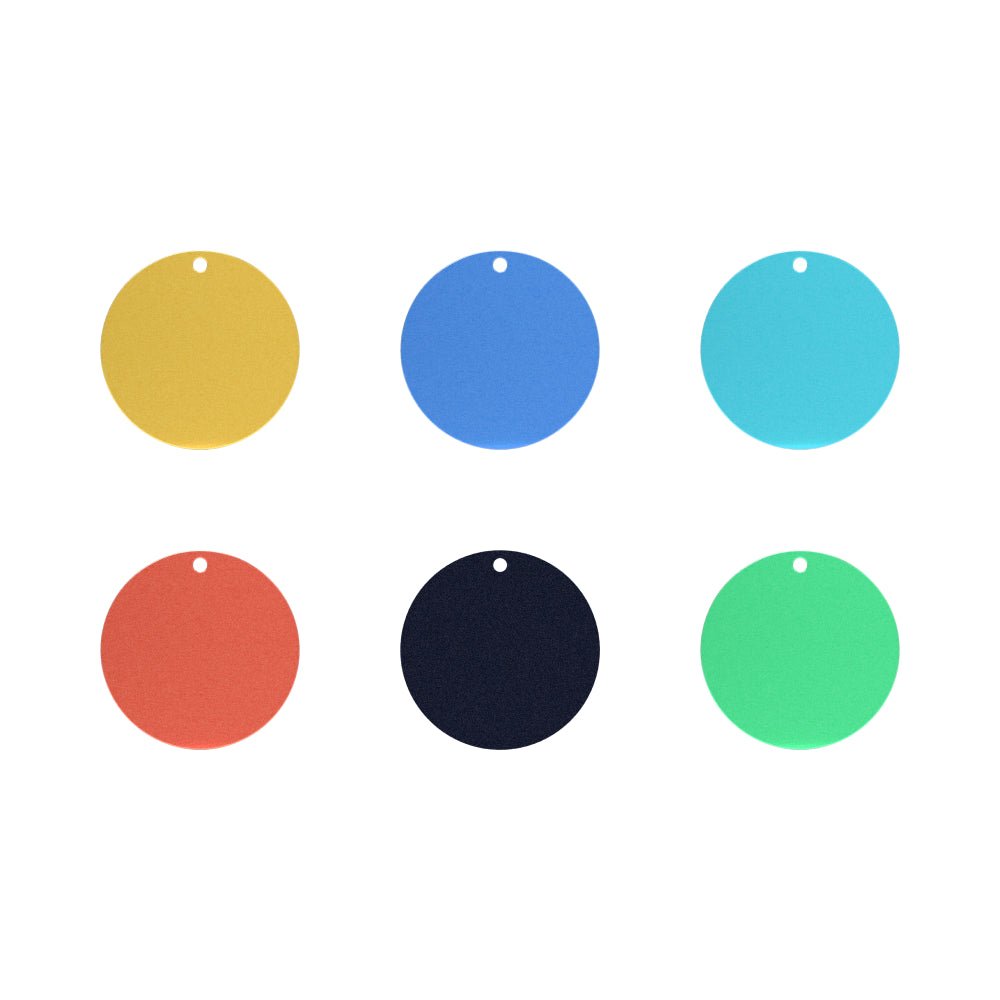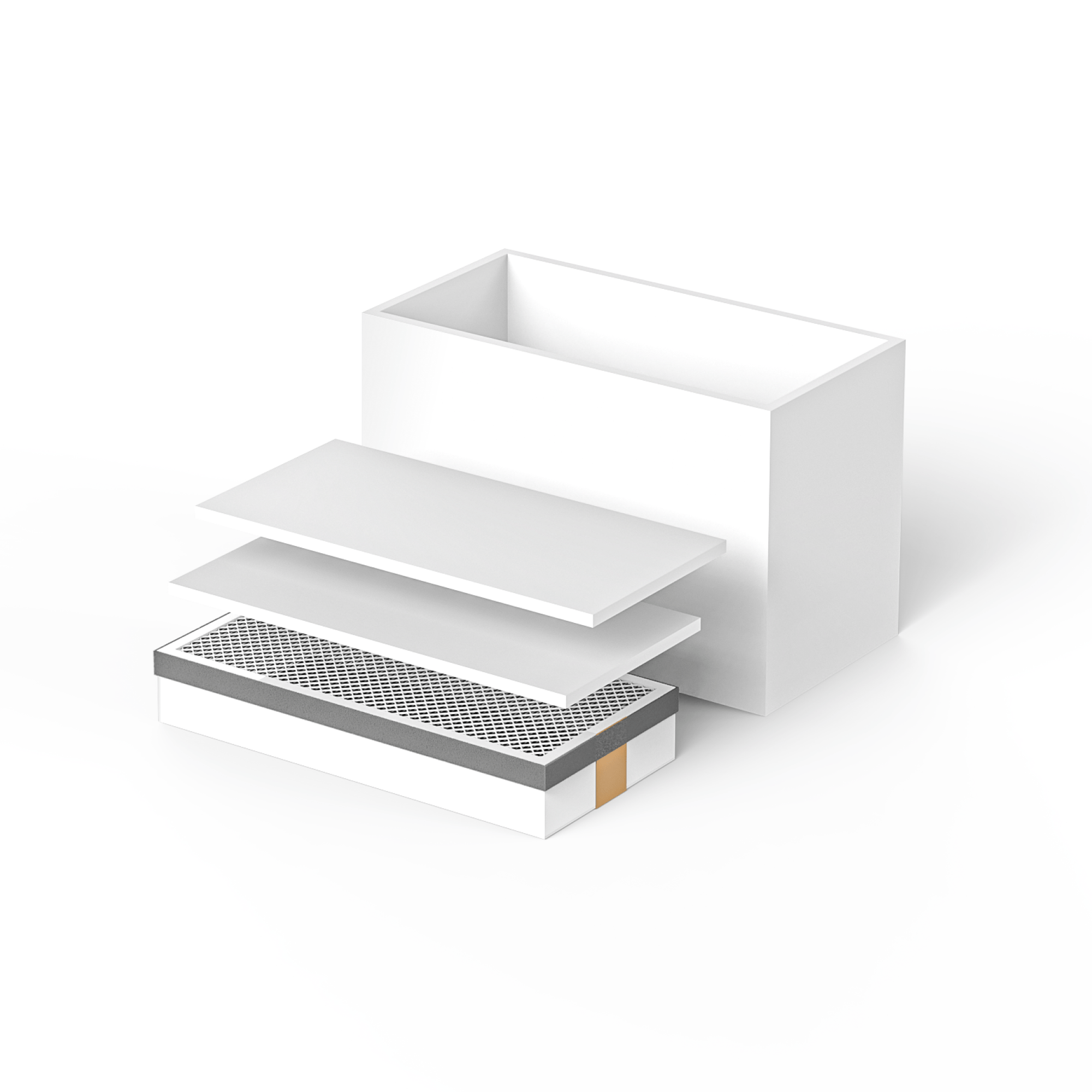1. Laser Safety Information
TOOCAA L2 belongs to Class I laser products, and laser modules belong to Class IV laser products.
Under normal circumstances, the laser module is wrapped in a smart protective cover to work. TOOCAA L2 has a tilt detection function. If the device is moved during operation, the laser module will stop running to avoid harm to the user. To ensure your safety, please always wear the goggles provided, which will effectively protect your eyes from potential hazards.
TOOCAA L2 is equipped with a smart protective cover. Please follow the instructions to install and use the smart protective cover correctly. The smart protective cover will effectively filter the scattered laser when operating. After the smart protective cover is correctly installed and connected to the power supply, the opening and closing states of the smart protective cover are linked with the laser emission state through interlocking, that is, this product will automatically suspend the laser operation when the smart protective cover door is opened to prevent laser spillage.
Please follow the following safety regulations:
-
Do not operate the device with any parts removed. Please note that any missing part of the device may expose the laser system and increase the risk of damage to the device.
-
Do not engrave or cut any material containing PVC or vinyl (machining plastics is not recommended). These materials (and other chlorine/chloride-containing materials) generate corrosive vapors that harm humans and damage equipment. Any damage caused by engraving or cutting any PVC material or vinyl is not covered under warranty.
-
Never engrave or cut any unknown material. The vaporization or melting of many materials, including but not limited to PVC and polycarbonate, can release hazardous fumes.
-
Reflective materials can cause laser reflections and may harm the user. Therefore, before using TOOCAA L2, please remove all reflective materials in the work area; Please ensure no reflective material is in the working area when using TOOCAA L2.
-
Flammable and explosive substances may cause fire. Therefore, please ensure no flammable or explosive substances are in the working area before using TOOCAA L2.
-
Please pay close attention to whether the device is properly during operation and never operate the device without supervision.
2. Signs of warning and instruction
The signs of warning and instruction on TOOCAA L2 are affixed to places that may cause danger before or during operation. If the icon is damaged or missing, please replace it immediately. You can print the image on the next page to get it.

3. Safety icon

Location:
On a 20W laser module
Meaning:
The laser product grade is Class IV. Avoid eyes and skin to direct or scattered light.

Location:
On a 20W laser module
Meaning:
The laser is emitted from here.