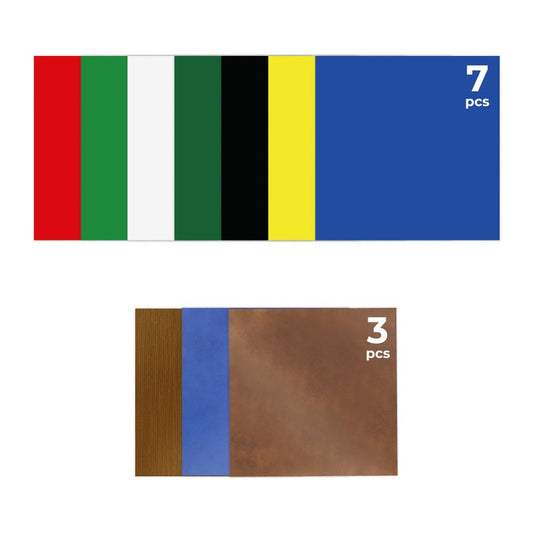Pricing your laser engraving services isn't merely a matter of recouping your expenses—it's a process of establishing a viable, profitable business that takes into consideration your abilities, equipment, and the value you're providing to clients. Regardless of whether you're personalizing presents, making signs, or producing decor, a good pricing plan allows you to not undercharge and to present yourself as a professional business.
Here in this guide, we'll go through all you need to know to price your laser engraving jobs for profit—from costing breakdowns to pricing models, profitability metrics, and handy tools. It is even more efficient if you are using high-performance machines such as TOOCAA laser engravers with their speed, longevity, and adaptability.
1. Know Your True Costs
Before you can set any prices, you have to know precisely how much each project costs you to create. Following are some typical categories of costs:
Material Costs
This is the cost of the actual material you are engraving or cutting—wood, acrylic, slate, leather, metal, glass, and more. Don't forget to include waste material, failed test runs, and shipping for materials.
Labor Costs
Time is money. Consider the total time spent on:
Designing the file Machine setup Engraving or cutting Cleaning and finishing
Packaging and communication
Estimate your hourly rate (even if you're a solo operator) and factor it in. If a job takes 2 hours and you value your time at $30/hour, that's $60 in labor.
Overhead Costs
Include all recurring costs that support your work: Electricity
Software licenses (like LightBurn) Studio/workshop rent (if applicable) Equipment maintenance and upgrades
Machine Wear & Depreciation
A $1500 engraver that lasts 3 years and will be operated 500 hours per year has a depreciation cost of $1/hour. Accounting for this in your cost allows you to budget ahead of time for replacement.
TOOCAA laser engravers are built to endure with effective cooling, durable construction, and user-friendly software compatibility—reducing machine downtime and replacement cycles.
2. Select the Appropriate Pricing Model
There's no one-size-fits-all approach to pricing. Here are the most common:
Time-Based Pricing
Charge per hour or per minute of machine use. This is ideal for custom or complex jobs where time is a key factor. Be sure to include all preparation and finishing time.
Cost-Plus Pricing
Add a fixed profit margin on top of your total cost. For example, if a project costs $40 and you want a 50% margin, the price becomes $60.
Flat Rate Pricing
Offer fixed prices for common items like coasters, keychains, or plaques. This model simplifies quoting and works well at markets or online.
Value-Based Pricing
Price according to perceived value of the completed product. A custom wedding sign or company plaque might be worth more to the customer than the total of its components.
Competitive Pricing
Price benchmark your competitors in your area or online. You need not rush to the bottom, but you must be competitive within your industry.
|
Model |
Pros |
Best For |
|
Time-Based |
Accurate, scalable |
Custom or detailed jobs |
|
Cost-Plus |
Easy to apply |
New sellers or simple work |
|
Flat Rate |
Fast quoting |
Markets, online stores |
|
Value-Based |
Maximizes perceived worth |
Personalized or emotional-value products |
|
Competitive |
Keeps you market-relevant |
Standard items or local competition |
3. Understand Key Profitability Metrics
Profit Margin
Your profit margin is the proportion of each sale that is profit. If you sell a product for $100 that costs you $60, your margin is 40%.
Target margins of 30–60%, based on your product and market.
Break-Even Point
This tells you how many products or hours of service you have to sell before your costs are returned and profit begins. It is also important for long-range planning and cash flow anticipation.
ROI (Return on Investment) Learn how quickly your investment in materials, equipment, and advertising is repaid.
TOOCAA machines provide quick ROI to novice and seasoned professionals equally, with user-friendly options, speedy processing, and minimal maintenance needed.
4. Consider Strategic Pricing Factors
Several additional variables will influence your final prices:
Market Research
Who are your customers? Etsy buyers looking for gifts, small business owners needing signage, or local artisans? Understand their needs and what they’re willing to pay.
Competitor Analysis
Study what other engravers charge for similar items. Look for gaps in the market (e.g., faster turnaround, better quality, more personalization).
Design Complexity
The more detailed the artwork, the longer it takes to prepare and engrave. Charge accordingly—don’t treat a custom portrait like a text-only sign.
Volume Discounts
For large orders, offer discounts per unit to incentivize clients. Be sure the total order still meets your desired margin.
Rush Orders & Setup Fees
For urgent projects, apply a rush fee (e.g., +20%). If a job requires a custom jig, unusual material, or one-time setup, include a setup fee in your quote.
Minimum Charges
For very small jobs, set a minimum fee to make it worth your time (e.g., no job under $15).
5. Use Practical Tools to Simplify Your Process
Professional tools don’t just save time—they make your business look more credible.
Quote Templates
Have a branded, clear template for customer quotes. Include material, size, turnaround, price, and terms.
Price Calculator
Build an Excel sheet or use an online calculator to estimate prices based on material, time, and complexity.
Invoice Templates
Always send professional invoices—even for small jobs. It’s essential for tracking income and building trust.
Printable Price Sheets
Create a simple sheet listing your most popular items and prices. Use it at events, in your workshop, or on your website.
□ TOOCAA Tip: Many TOOCAA users create custom price matrices based on size, material, and engraving depth. This speeds up quoting and ensures consistent pricing—even when demand rises.
6. Avoid These Common Pricing Mistakes
Even skilled engravers fall into traps that hurt their profits:
Undercharging due to self-doubt
Don’t undervalue your work—it teaches customers to do the same.
Forgetting preparation time
Designing, testing, and finishing all count as billable hours.
Ignoring changes in costs
If materials or electricity go up, adjust your prices accordingly.
Not reviewing prices regularly
Reassess pricing every 6–12 months based on demand, market shifts, and equipment performance.
7. Sample Pricing Scenarios
Let’s break down three example jobs:
1. Personalized Keychain
Material: $1 Time: 10 mins Total cost: $6
Final price: $12 (Flat rate)
2. Slate House Sign (Custom Design)
Material: $5
Labor: 1 hour ($30/hour)
Setup: $10 Total cost: $45
Final price: $70 (Cost-plus + perceived value)

3. 100 Coasters for Corporate Gifts
Material: $50 Time: 5 hours
Volume discount: 15% off retail
Final price: $400 (Volume discount + batch pricing)

Conclusion
You charge for your laser engraving work on a roll of the dice—it's a matter of strategy, numbers, and familiarity with the marketplace. If you know your actual costs, use the correct pricing method, and have your finger on the market pulse, then you can have an artistic but profitable business.
Whether you are launching a new business or growing your current business, an investment in high-quality equipment like a TOOCAA laser engraver will allow you to be at the top of production, supply top-notch output, and optimize your bottom line.
Get ready to take your engraving business to the next level. Go to TOOCAA.com for pro-grade tools, advice, and high-end laser engravers designed for makers like you.