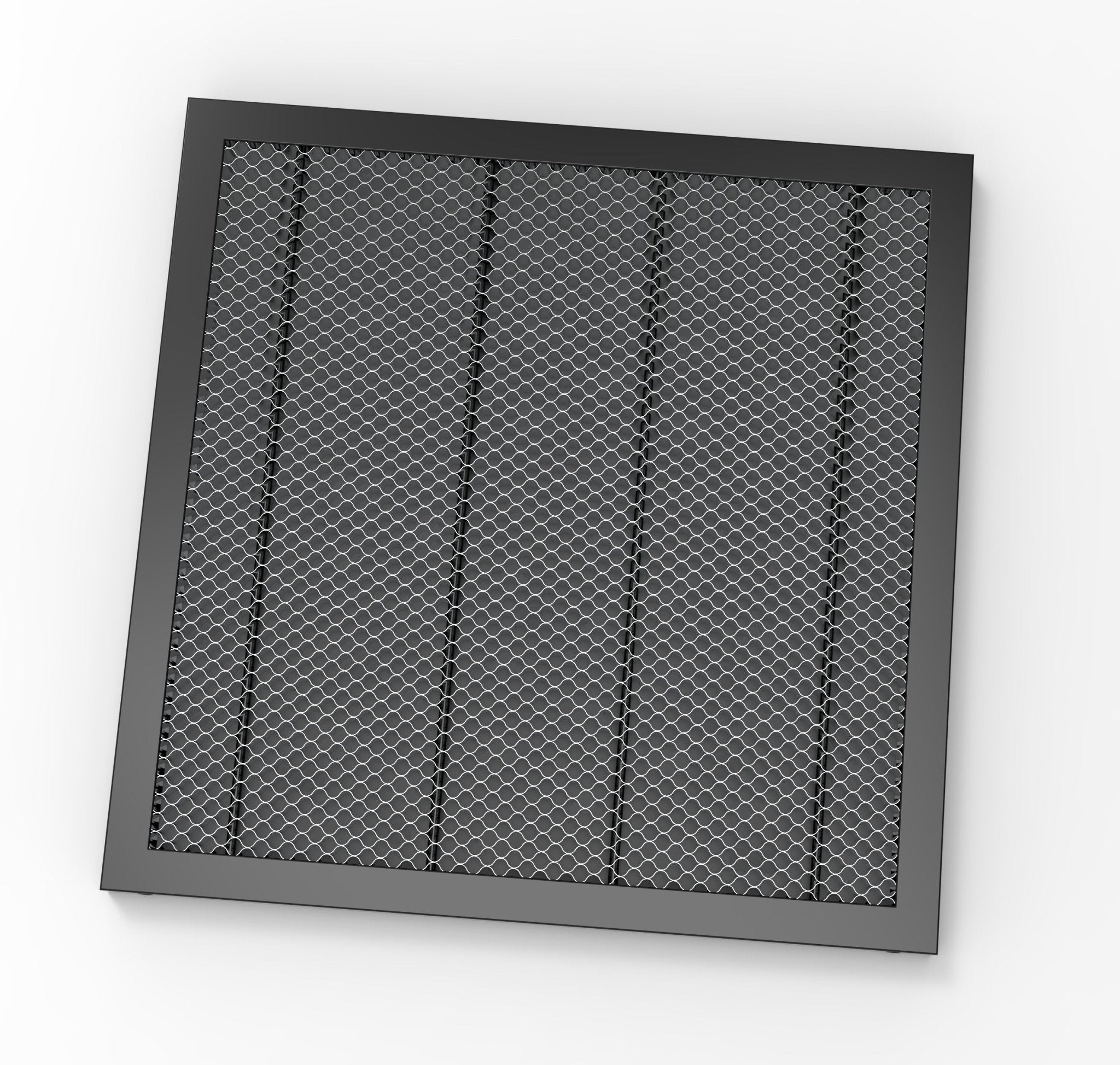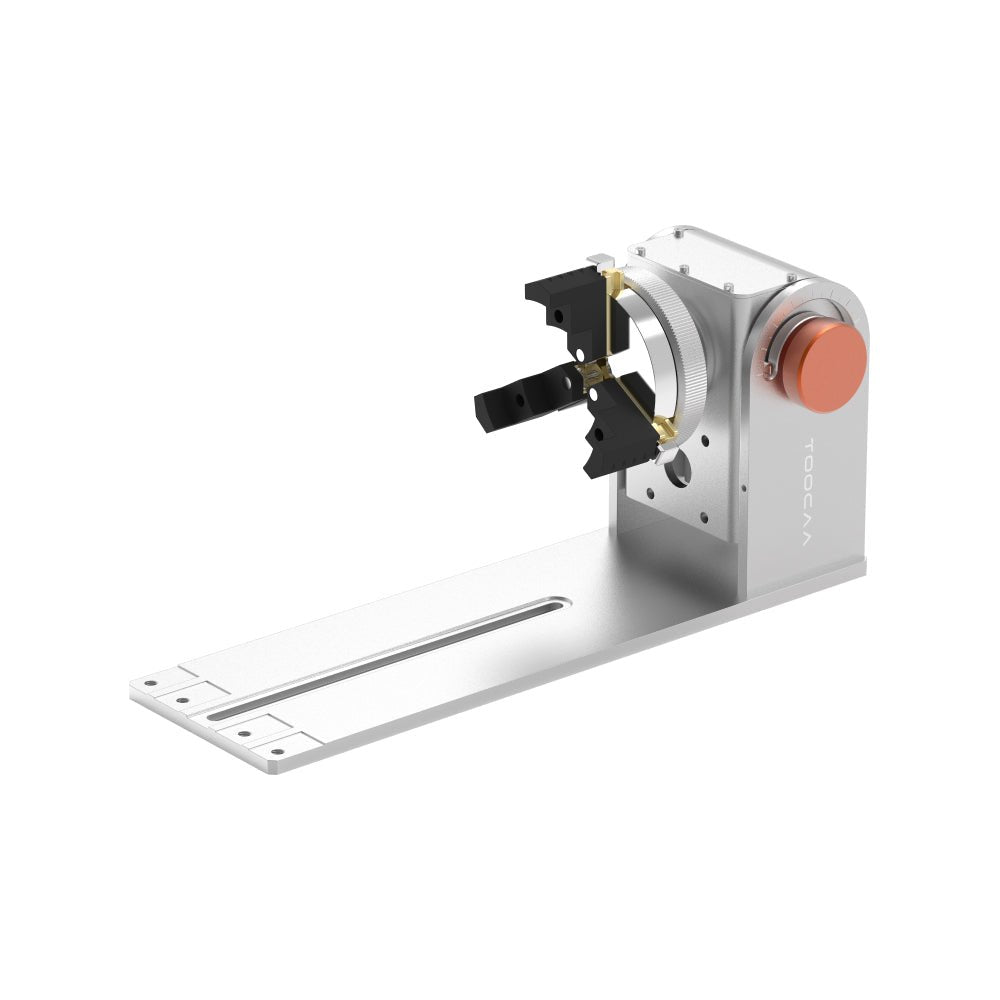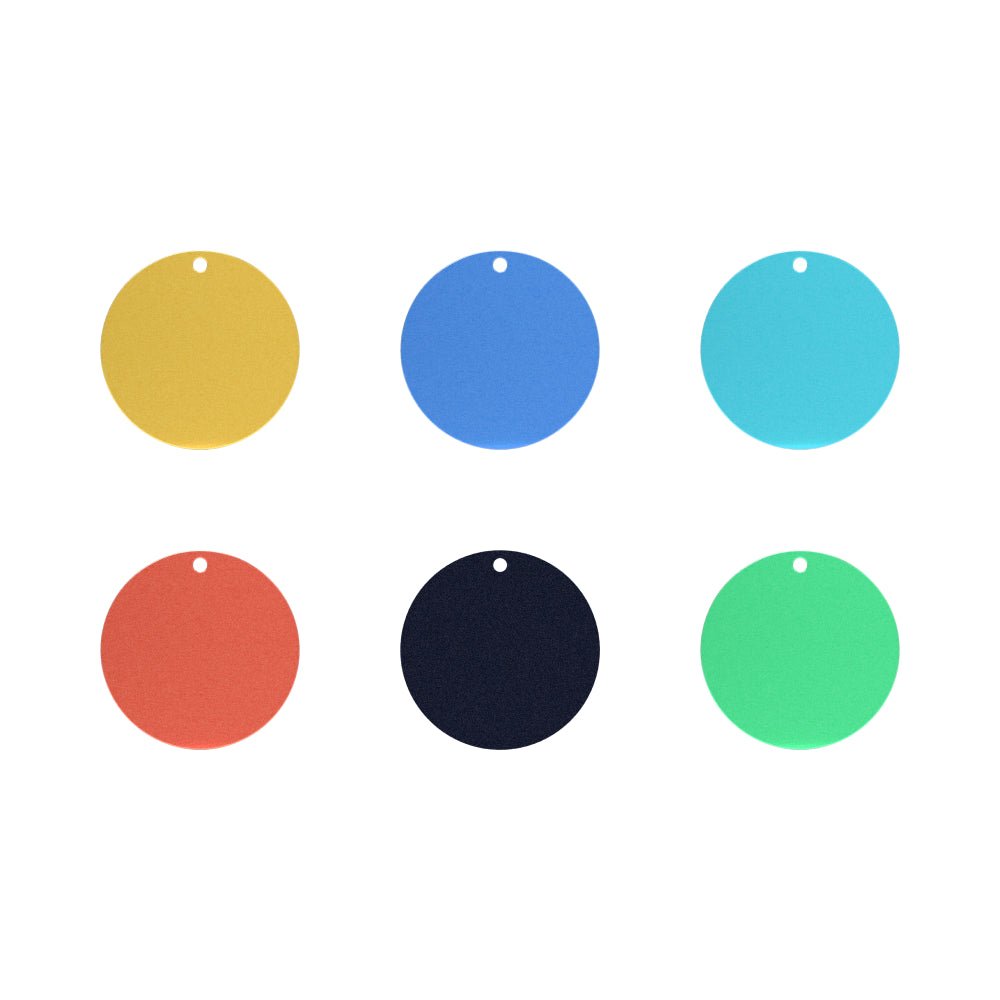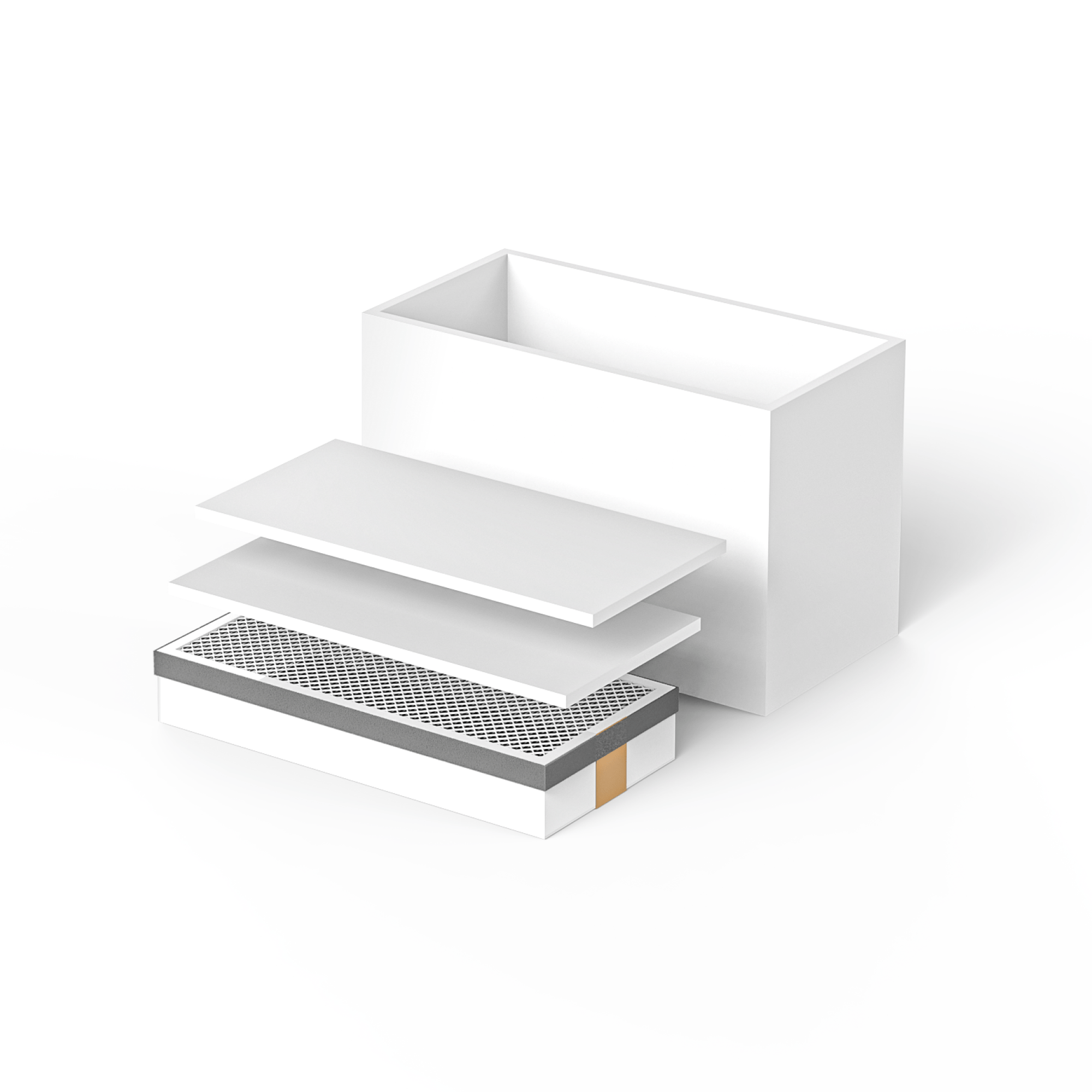Eines ist sicher. Die Wahl des richtigen Lasergravierers kann schwierig sein. Dies liegt an der großen Vielfalt an Gravierern mit unterschiedlichen Funktionen. Um die richtige Lasermaschine auszuwählen, müssen Sie die unterschiedlichen Funktionsvergleiche zwischen Lasergravierern kennen.
Auf welche Funktionen müssen Sie beim Kauf Ihres ersten Gravierers achten? Diese Frage wird uns häufig gestellt. Wir haben uns entschieden, einige Funktionsvergleiche anzustellen, um Neukäufern von Gravierern die Entscheidung zu erleichtern.

Die Bedeutung der Wahl des richtigen Lasergravierers
Tun nicht alle Lasergravierer dasselbe? Warum sollten Sie die unterschiedlichen Funktionen vor dem Kauf kennen? Tatsächlich ist es angesichts der Vielfalt der Dinge, die Sie mit einem Gravierer tun können, wichtig zu wissen, welche Funktionen verfügbar sind und welche zu berücksichtigen sind. Aus diesen Gründen müssen Sie die Funktionsunterschiede kennen:
- Sie müssen wissen, dass die Graviermaschine, die Sie kaufen, mit dem Material funktioniert, das Sie verwenden möchten.
- Viele kaufen einen Graveur, ohne den verfügbaren Platz zu berücksichtigen. Das bedeutet, dass ihr Graveur möglicherweise nicht in den verfügbaren Raum passt.
- Sie müssen nicht nur auf die Funktionen des Lasergravierers achten. Sie müssen auch auf den Preis achten. Einige dieser Maschinen können sehr teuer sein. Besonders für ein Hobby zu Hause.
Bevor Sie einen Lasergravierer kaufen, sollten Sie sich über die unterschiedlichen Funktionen informieren.
Die Größenunterschiede zwischen Lasergravierern
Das Wichtigste, was Sie wissen müssen, sind die Größenunterschiede zwischen Lasergravierern. Es gibt kleine Tischgravierer. Dann gibt es die riesigen industriellen Gravierer. Sie müssen überlegen, was Sie gravieren möchten und welche Größe dafür angemessen ist.
Für kleinere Gravurarbeiten, die Sie zu Hause durchführen, reicht die kleine Lasermaschine aus. Wenn Sie jedoch ein eigenes Unternehmen gründen möchten oder über viel Platz und Budget verfügen, können Sie die größeren Maschinen in Betracht ziehen.

Materialunterstützung von Lasergravierern
Wissen Sie, auf welches Material Sie gravieren möchten? Wenn das der Fall ist, wissen Sie, nach welchem Graveur Sie suchen müssen. Es gibt viele Orte, an denen Sie weitere Informationen zu jedem Graveur finden können. Dazu gehört auch die Materialverträglichkeit.
Wenn Sie jedoch nicht wissen, welches Material Sie verwenden möchten, müssen Sie einen Gravierer mit hoher Materialverträglichkeit wählen. Die meisten Lasermaschinen können Holz, Papier, Kunststoff, verschiedene Metalle und Glas bearbeiten. Teurere Maschinen gravieren Stein und Marmor.
Sicherheitsunterschiede
Egal, für welche Lasermaschine Sie sich entscheiden. Das wichtigste Merkmal, auf das Sie achten sollten, sind die Sicherheitsfunktionen. Anfängern fällt es oft schwer, herauszufinden, wie sie sicherstellen können, dass die Maschine über die besten Sicherheitsfunktionen verfügt. Besonders für den Heimgebrauch.
Es gibt verschiedene Sicherheitsklassen:
- Klasse 1: Laserstrahlung dieser Klasse ist unschädlich und kann sicher regelmäßig angewendet werden.
- Klasse 2: Sichtbare Laser sind ungefährlich für die Augen, mit geringer Strahlungsmenge über kurze Zeiträume. Tragen Sie eine Schutzbrille.
- Klasse 3: Es handelt sich um ein Lasergerät mit gefährlicher Laserstrahlung. Achten Sie unbedingt auf Reflexionen, die zu Verletzungen führen können. Schutzkleidung ist unbedingt erforderlich.
- Klasse 4: Dies sind die gefährlichsten Lasergravierer und -schneider. Nicht empfohlen. Sie können Augenschäden verursachen, Hautverbrennungen und andere Verletzungen durch den Laser können auftreten. Wenn Sie diese Maschine kaufen, müssen Sie die strengsten Schutzbestimmungen einhalten.

Hinzugefügte Funktionen
Das ist es, was die Lasermaschine von den anderen unterscheidet. Sie kann Funktionen haben, die andere Maschinen nicht haben. Ein Beispiel ist eine größere Materialvielfalt. Einstellbare Funktionen, um den Gravierer größer oder kleiner zu machen. Aber die beliebteste Funktion ist die Zwei-in-Eins-Lasermaschine.
Hier können Sie auf derselben Maschine schneiden und gravieren. Das ist zwar teurer, aber ideal für kleine Unternehmen und Hobbybastler. Möglicherweise müssen Sie über zukünftige Erweiterungen nachdenken, für die möglicherweise ein Schneide- und ein Graviergerät erforderlich sind.
Abschluss
Ein Lasergravierer oder Laserschneider kann viele Vorteile haben. Er kann von Hobbyisten und Unternehmern für kleine Unternehmen oder große Firmen verwendet werden. Das Problem, das viele haben, ist die Wahl des richtigen Gravierers. Es gibt viele verschiedene Typen mit unterschiedlichen Funktionen.
Damit Sie wissen, welchen Gravierer Sie in Betracht ziehen sollten, haben wir einige Vergleiche der Funktionen verschiedener Gravierer zusammengestellt. Stellen Sie sicher, dass Sie wissen, welches Gerät für Sie und Ihr Unternehmen am besten geeignet ist. Diese Maschinen sind teuer und Sie möchten kein Gerät kaufen, das Ihren Anforderungen nicht entspricht.
Ich empfehle Ihnen gerne dieses Video: Wie wählen Sie den besten Lasergravierer oder -schneider für sich aus? Das Video stellt die wesentlichen Faktoren vor, die bei der Auswahl eines Lasergravierers oder -schneiders zu berücksichtigen sind, die Bedeutung der Leistung und wie sie sich auf die Geschwindigkeit und Tiefe der Gravur oder des Schnitts auswirkt. Es zeigt auch die verschiedenen verfügbaren Leistungsoptionen und ihre Eignung für unterschiedliche Materialien und Projektgrößen.