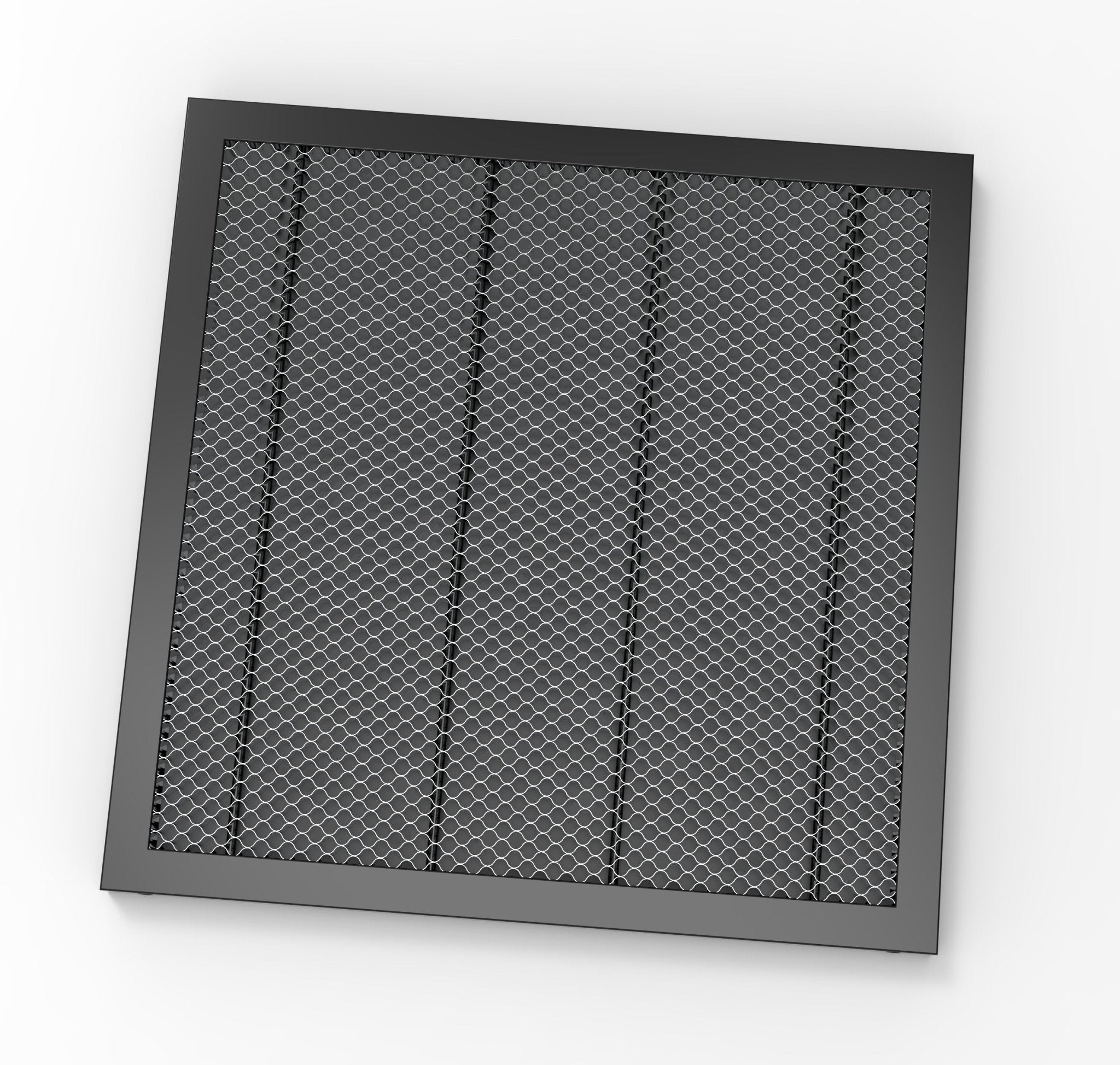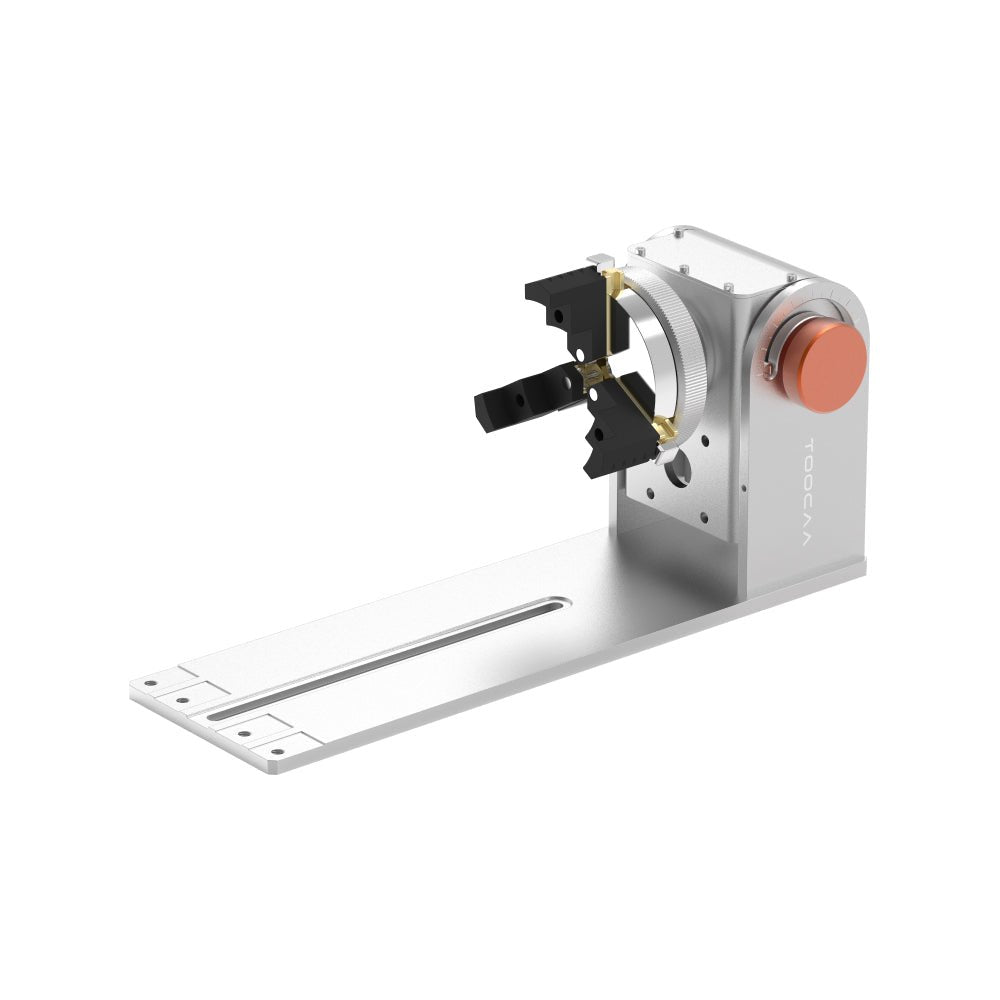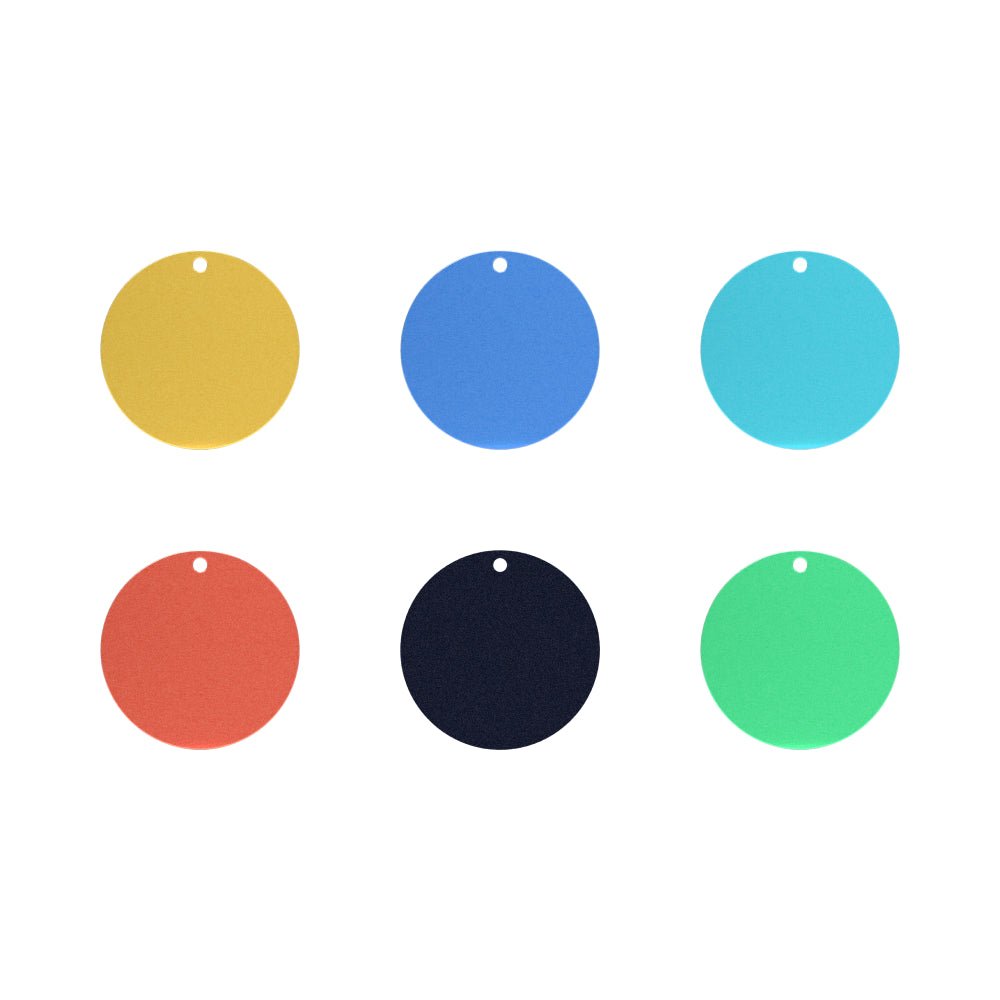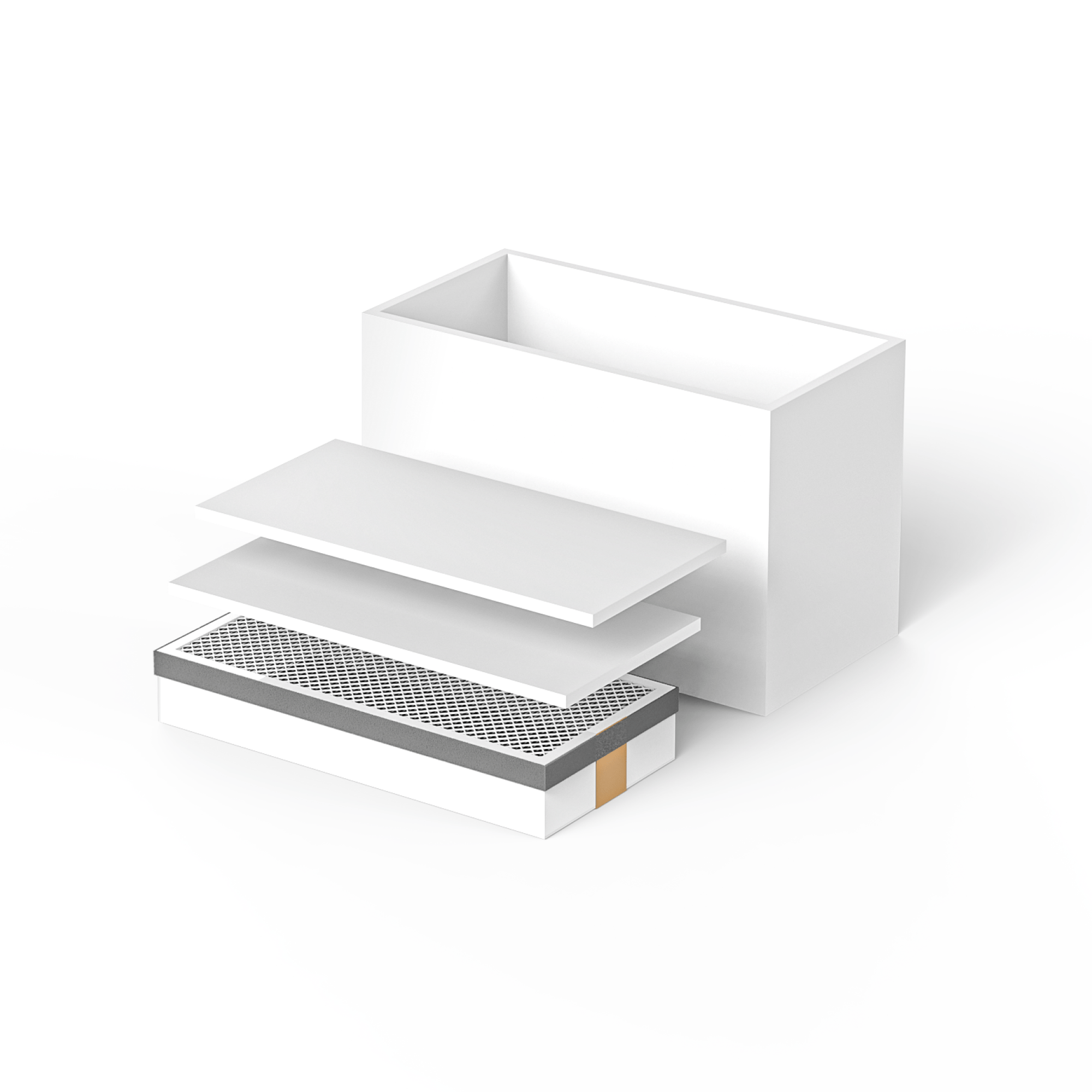Der Kauf und die Verwendung eines Laserschneiders und -gravierers können einfach sein. Wenn Sie jedoch nicht die richtige Lasermaschine kaufen oder nicht wissen, wie man sie verwendet, kann dies für Sie und Ihre Mitarbeiter zu Problemen führen.
Sie müssen nicht nur die häufigsten Fehler kennen, die Menschen mit Laserschneidern und -gravierern machen. Sie müssen auch wissen, welche Lasermaschine für Anfänger am besten geeignet ist. Dies ist alles, was man über Lasermaschinen und die Fehler, die sie machen können, wissen muss.
Lasergravierer und -schneider
Auf dem Markt gibt es eine Vielzahl unterschiedlicher Lasergravierer und -schneider. Einige sind für großflächiges Schneiden und Gravieren für Unternehmen konzipiert. Dann gibt es noch kleinere, einfacher zu bedienende Maschinen für Hobbybastler.
Es wird empfohlen, dass Sie sich über unterschiedliche Lasermaschinen informieren und alle notwendigen Informationen einholen, um eine Maschine zu kaufen und sie richtig zu verwenden.

Häufige Fehler, die bei der Verwendung eines Lasergravierers zu vermeiden sind
Es spielt keine Rolle, welche Art von Lasermaschine Sie kaufen. Tatsache ist, dass viele Leute häufige Fehler machen, wenn sie zum ersten Mal einen Laser verwenden. Dabei spielt es keine Rolle, ob es sich um Laserschneiden oder Lasergravieren handelt. Dies sind die 5 häufigsten Fehler, die Sie beim Einsatz eines Lasergravierers vermeiden sollten:
-
Falsche Einstellungen an der Maschine oder an der von Ihnen verwendeten Software. Dies kann zu fehlerhaften Gravuren oder Schnitten führen.
-
Nichtbeachtung der Sicherheitsprotokolle. Lasergeräte können aufgrund des verwendeten Lasers gefährlich sein. Wenn Sie die Sicherheitsprotokolle nicht korrekt befolgen, kann dies zu ernsthaften gesundheitlichen Problemen führen.
-
Bilder von schlechter Qualität können beim Gravieren zu einer Katastrophe führen. Stellen Sie unbedingt sicher, dass Sie ein hochauflösendes Bild haben, bevor Sie mit dem Gravieren beginnen.
-
Man geht davon aus, dass jeder Gravierer und Fräser mit allen Arten von Materialien kompatibel ist. Das bedeutet, dass der Gravierer und Fräser beschädigt werden können oder das verwendete Material beschädigt werden kann. Die Verwendung der falschen Materialien kann ernsthafte Gesundheitsrisiken verursachen.
-
Materialien vor dem Gravieren oder Schneiden nicht richtig vorbereiten. Die meisten Materialien müssen gereinigt und für das Laserschneiden oder -gravieren vorbereitet werden. Wenn dies nicht geschieht, kann es aufgrund von Staub und Ölen auf der Maschine zu fehlerhaftem Schneiden oder Schäden an der Lasermaschine kommen.

Fehler, die neue Graveurbenutzer machen
Wenn Sie ein neuer Benutzer von Lasergravierern und -schnitten sind, müssen Sie diese Fehler vermeiden. Dies sind allgemeine Fehler, die jeder neue Benutzer macht. Diese Fehler können zu Materialverschwendung führen oder den Laser beschädigen. Vermeiden Sie diese Fehler:
-
Testen Sie nicht die Einstellungen, die Sie an der neuen Lasermaschine vorgenommen haben. Es ist wichtig, dass Sie Ihre Einstellungen testen, bevor Sie Ihre Produkte verwenden.
-
Keine Kalibrierung vor der ersten Verwendung des Lasergeräts. Ohne Kalibrierung sind Computer und Software nicht genau aufeinander abgestimmt.
-
Die Belüftungsanforderungen werden nicht berücksichtigt. Lasermaschinen können giftigen Staub hinterlassen. Bei jeder Lasermaschine muss vor dem Einsatz des Schneide- und Graviergeräts eine ausreichende Belüftung gewährleistet sein.
-
Ignorieren Sie die Einschränkungen der Designsoftware. Denken Sie nicht, dass Sie Ihre Software verwenden können, auch wenn der Laserschneider diese Software nicht empfiehlt.
Lasergravierer, die ideal für Anfänger sind
Für neue Benutzer von Laserschneidern und -gravierern gibt es einige empfehlenswerte Maschinen. Diese Lasermaschinen sind einfach zu bedienen und verfügen über eine viel einfachere Benutzeroberfläche und Software als andere, größere Laserschneider.
Es empfiehlt sich immer, sich über verschiedene Laserschneider und -gravierer zu informieren, um sicherzustellen, dass Sie das Gerät verwenden, das Ihren Anforderungen und Erfahrungen am besten entspricht.
- Das Glowforge Basic
- Ortur Laser Master Pro 2
- K40 Laserschneider

FAQ zum Einsatz von Lasergravierern
Dies sind einige der am häufigsten gestellten Fragen von neuen Benutzern von Lasergravur- und Laserschneidesystemen:
Welche Materialien können mit einem herkömmlichen Graveur verwendet werden?
Die meisten Lasermaschinen sind mit folgenden Materialien am besten kompatibel: Acryl, Holz, Leder, Glas und Metall. PVC sollte aufgrund der giftigen Dämpfe vermieden werden.
Benötige ich zur Gestaltung meiner Gravuren eine spezielle Software?
Die meisten Gravierer werden mit kompatibler Software geliefert. Wenn Sie jedoch Ihre eigene Software verwenden möchten, sollten Sie diese mit dem Gravierer testen, bevor Sie sie auf Ihren hochwertigen Materialien verwenden.
Gibt es Wartungsinformationen, die ich kennen muss?
Regelmäßige Wartungsarbeiten sollten durchgeführt werden. Dazu gehört das Reinigen von Linsen und Spiegeln. Dazu gehört auch das Überprüfen auf Staub und das erneute Zurücksetzen der Kalibrierungen. Möglicherweise möchten Sie dies vor jedem Schneide- oder Gravurprojekt tun.
Ja, es gibt viele verschiedene Möglichkeiten, wie bei einem Lasergravierer und -schneider Fehler passieren können. Besonders, wenn die Person noch neu im Umgang damit ist. Wir besprechen die häufigsten Fehler, die Laserbenutzer machen, darunter auch neue Benutzer. Wir stellen auch sicher, dass Sie den richtigen Gravierer für Anfänger auswählen. So stellen Sie sicher, dass Sie den richtigen Gravierer kaufen und ihn richtig verwenden.
Und ich möchte dieses Video mit Ihnen teilen. Dies ist ein informatives Video, das zeigt, was ein Anfänger in der Lasergraviermaschine in der Anfangsphase wissen sollte. Insbesondere wenn beim Arbeiten mit der Lasergraviermaschine Ruß oder eine kleine Flamme (hohe Leistung verwenden) entsteht, müssen Rauchreiniger und Luftunterstützung mit der Lasergraviermaschine gekoppelt werden.